Loading
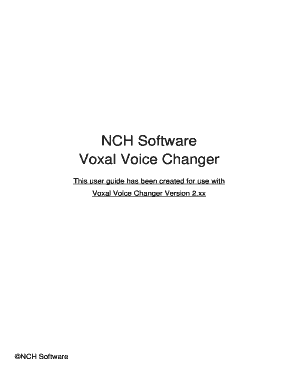
Get Voxal Voice Changer
How it works
-
Open form follow the instructions
-
Easily sign the form with your finger
-
Send filled & signed form or save
How to fill out the Voxal Voice Changer online
In this guide, you will find comprehensive, step-by-step instructions on how to fill out the Voxal Voice Changer online form. This guide is designed to help both experienced users and those with little prior experience navigate the process more easily.
Follow the steps to successfully fill out the Voxal Voice Changer form.
- Press the ‘Get Form’ button to access the Voxal Voice Changer online form and open it in your editor.
- Begin by familiarizing yourself with the components of the form, ensuring to review the introduction and system requirements sections to understand the options available.
- In the 'Getting Started' section, select your preferred voice from the available list. Click on the name of the voice you wish to use.
- Use the preview option to hear how your selected voice sounds. Click the Preview button and speak into your microphone, observing the volume meter to ensure it is functioning properly.
- If you wish to create a new voice, navigate to the creating a new voice section. Click the New button, provide a name for your effect, and utilize the effect window to construct your voice with desired effects.
- Adjust the settings in the 'Muting and Bypassing' section as needed, clicking the Mute button to silence the microphone or the Bypass button to revert to your normal voice.
- Once you have finalized your settings and are satisfied with your voice creations, you can choose to export your voice, save your changes, or share your voice creations via the provided options.
- Finally, ensure that you save your changes and are familiar with the option to download, print, or share your completed form.
Start creating and customizing your voice effects online with Voxal Voice Changer today!
Related links form
Voxal free voice changing software is available for non-commercial, home use. If you will be using Voxal at home you can download the free version here. No signup required.
Industry-leading security and compliance
US Legal Forms protects your data by complying with industry-specific security standards.
-
In businnes since 199725+ years providing professional legal documents.
-
Accredited businessGuarantees that a business meets BBB accreditation standards in the US and Canada.
-
Secured by BraintreeValidated Level 1 PCI DSS compliant payment gateway that accepts most major credit and debit card brands from across the globe.


