Loading
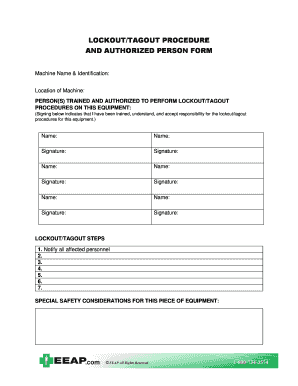
Get Lockout Tagout Template Word
How it works
-
Open form follow the instructions
-
Easily sign the form with your finger
-
Send filled & signed form or save
How to fill out the Lockout Tagout Template Word online
Filling out the Lockout Tagout Template Word is essential for ensuring safety during equipment maintenance and operation. This guide provides a step-by-step approach to help users effectively complete the template online.
Follow the steps to successfully complete the Lockout Tagout Template Word
- Click the ‘Get Form’ button to access the Lockout Tagout Template Word and open it in your preferred editor.
- Begin by entering the machine name and identification. This information helps identify the equipment that is being locked out.
- Next, specify the location of the machine. Providing the location ensures that all involved personnel are aware of the designated area.
- List the names of all individuals who have been trained and authorized to perform lockout/tagout procedures on this equipment. Each person should be recorded separately.
- Next to each name, include a signature line where the authorized individual can sign to indicate their understanding and acceptance of the lockout/tagout procedures.
- Proceed to fill in the necessary lockout/tagout steps one by one. Ensure that all steps are clear and outlined for easy understanding.
- Finally, review the special safety considerations for the piece of equipment. Include any relevant details that may enhance safety during the lockout/tagout process.
- After completing the form, save your changes, and choose to download, print, or share the template as needed.
Complete your Lockout Tagout Template Word online to enhance workplace safety!
The following are some of the more common situations where LOTO is used. Entering areas with moving machine parts – Robotic arms, welding heads that move around to complete tasks, or grinding equipment are all great examples of moving machine parts that pose a dangerous energy source to maintenance crews.
Industry-leading security and compliance
US Legal Forms protects your data by complying with industry-specific security standards.
-
In businnes since 199725+ years providing professional legal documents.
-
Accredited businessGuarantees that a business meets BBB accreditation standards in the US and Canada.
-
Secured by BraintreeValidated Level 1 PCI DSS compliant payment gateway that accepts most major credit and debit card brands from across the globe.


