Loading
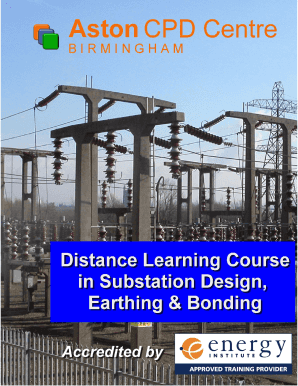
Get Substation Design Course Pdf
How it works
-
Open form follow the instructions
-
Easily sign the form with your finger
-
Send filled & signed form or save
How to fill out the Substation Design Course Pdf online
This guide provides clear and supportive instructions for completing the Substation Design Course Pdf online. Follow each step to ensure your form is filled out correctly and submitted efficiently.
Follow the steps to complete the Substation Design Course Pdf effectively.
- Press the ‘Get Form’ button to access the Substation Design Course Pdf and open it for editing.
- Fill in your full name in the designated field provided for the student name.
- Input your address correctly, indicating whether it is your home address or the address of your company if sponsored.
- Enter your postcode in the specified field, applicable for UK addresses only.
- Provide your telephone number, along with your fax number, if available.
- Include your email address to receive confirmation and course materials.
- Indicate your enrollment by checking the box or writing a note confirming you wish to enroll in the Substation Design, Earthing & Bonding course.
- After completing the form, either scan and email it back, fax it to the provided number, or mail it to the address given.
- Make the payment of £375.00 via a company purchase order or cheque; ensure it is addressed to Aston CPD.
- Once your payment is confirmed, you will receive a confirmation email, and the course material will be sent to you as a digital attachment.
Complete your Substation Design Course Pdf online today!
Related links form
The basic steps a utility may perform in planning and implementing a new substation are: Conduct planning meetings for the new power substation. Perform load flow power studies. Determine the substation size and total footprint required (with equipment), including transmission right of way (ROW).
Industry-leading security and compliance
US Legal Forms protects your data by complying with industry-specific security standards.
-
In businnes since 199725+ years providing professional legal documents.
-
Accredited businessGuarantees that a business meets BBB accreditation standards in the US and Canada.
-
Secured by BraintreeValidated Level 1 PCI DSS compliant payment gateway that accepts most major credit and debit card brands from across the globe.


