Loading
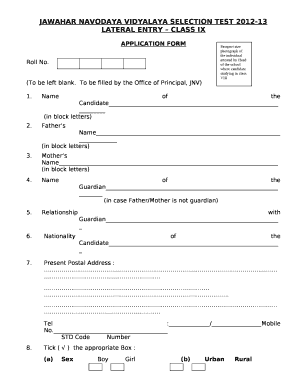
Get Relation With Guardian
How it works
-
Open form follow the instructions
-
Easily sign the form with your finger
-
Send filled & signed form or save
How to fill out the Relation With Guardian online
Filling out the Relation With Guardian form is an essential step in the application process. This guide provides clear instructions to help you navigate through each section of the form effectively, ensuring a smooth and efficient experience.
Follow the steps to complete the form accurately.
- Click ‘Get Form’ button to obtain the form and open it for completion.
- Begin filling out the form by entering your personal details in the specified fields. Start with your name, ensuring it is written in block letters as indicated.
- In the next section, provide your guardian's details. If applicable, include the relationship you have with them. Ensure you specify correctly if the guardian is not your father or mother.
- Fill in the nationality of the candidate precisely as required. This information is essential for identification purposes.
- Provide the current postal address, including necessary details to ensure proper location identification. Remember to include your telephone and mobile numbers.
- Tick the appropriate boxes to indicate your sex, area of residence, category, and marital status. Make sure to select the correct options that apply to you.
- Enter your date of birth in both figures and words, ensuring accuracy in the information provided.
- Detail your previous education by supplying the name of the school where you studied in Class VIII and provide the recognition status of that school.
- Indicate the medium of instruction you have been using in Class VIII. Choices may include Hindi or English.
- Read the certification statement carefully before completing the required signatures. Ensure both you and your guardian sign the form, alongside the date.
- Finally, review the entire form for any errors or omissions before saving your changes, downloading, printing, or sharing the completed form.
Complete your documents online to ensure a timely application.
Your relationship to the child would refer to how you were related to him/her, e.g. guardian, father, mother, uncle, etc, while your relationship with the child would indicate how well you get along.
Industry-leading security and compliance
US Legal Forms protects your data by complying with industry-specific security standards.
-
In businnes since 199725+ years providing professional legal documents.
-
Accredited businessGuarantees that a business meets BBB accreditation standards in the US and Canada.
-
Secured by BraintreeValidated Level 1 PCI DSS compliant payment gateway that accepts most major credit and debit card brands from across the globe.


