Loading
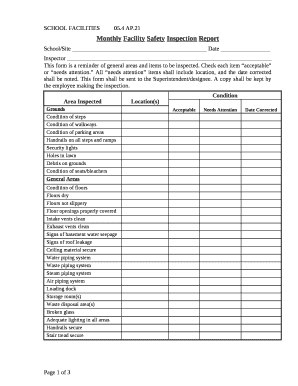
Get Monthly Safety Report Format In Word
How it works
-
Open form follow the instructions
-
Easily sign the form with your finger
-
Send filled & signed form or save
How to fill out the Monthly Safety Report Format In Word online
This guide provides clear instructions for completing the Monthly Safety Report Format in Word online. By following these steps, users can efficiently fill out the form and ensure that essential safety inspections are documented properly.
Follow the steps to complete your Monthly Safety Report online.
- Press the ‘Get Form’ button to access the report format and open it in your document editor.
- Start by entering the name of the school or site at the top of the form, followed by the date of the inspection.
- Fill in the name of the inspector responsible for completing the inspection.
- In the ‘Area Inspected’ section, review each item listed under ‘Grounds,’ ‘General Areas,’ and other categories, marking each as 'acceptable' or 'needs attention' based on your assessment.
- For any item marked as 'needs attention', specify the exact location and the date when the issue was corrected.
- Continue through each section of the form, ensuring to check all areas such as 'Means of Egress,' 'Emergency Procedures,' and 'Electrical,' using the same process of marking and detailing as needed.
- After completing the inspection, review the entire form for accuracy and completeness.
- Save the changes, then download, print, or share the completed form as necessary.
Complete your Monthly Safety Report online today.
Monthly business reports are documents that summarize all of the most important activities, operational information, and data collected during a particular month. They include the most significant statements from each business department and should be presented in an understandable way to the stakeholders.
Industry-leading security and compliance
US Legal Forms protects your data by complying with industry-specific security standards.
-
In businnes since 199725+ years providing professional legal documents.
-
Accredited businessGuarantees that a business meets BBB accreditation standards in the US and Canada.
-
Secured by BraintreeValidated Level 1 PCI DSS compliant payment gateway that accepts most major credit and debit card brands from across the globe.


