Loading
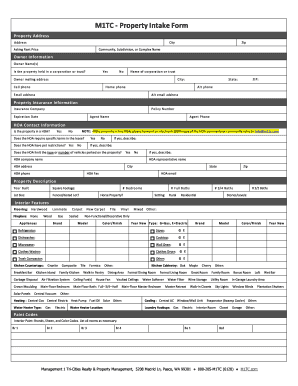
Get Property Intake Formowner
How it works
-
Open form follow the instructions
-
Easily sign the form with your finger
-
Send filled & signed form or save
How to use or fill out the Property Intake FormOwner online
Filling out the Property Intake FormOwner online is a crucial step in managing your property effectively. This guide will equip you with step-by-step instructions to ensure that you provide all necessary information accurately and completely.
Follow the steps to fill out the Property Intake FormOwner online.
- Click ‘Get Form’ button to retrieve the form and open it in the designated online editor.
- Begin by filling in the property address fields. Provide the complete address, including city, zip code, and asking rent price.
- In the owner information section, list the owner name(s) and indicate whether the property is held in a corporation or trust. If applicable, include the corporation or trust name and provide the owner mailing address along with contact numbers.
- For property insurance information, enter the name of the insurance company, policy number, expiration date, and the agent's contact details.
- If the property exists within a homeowner association (HOA), answer the section regarding HOA presence. If applicable, forward electronic copies of community rules via email as noted.
- Under property description, specify the year built, square footage, lot size, number of bedrooms and bathrooms, and other characteristics relevant to the property.
- For interior features, select the type of flooring, appliances, and any significant interior amenities that apply to the property.
- Complete the exterior features section by describing the finish, amenities like pools or decks, and the types of roof and garage.
- Fill out details regarding garage and parking, including availability of spaces and any restrictions.
- In the utilities section, indicate who is responsible for paying utilities such as water, power, and gas.
- If applicable, outline your pet policy and any additional notes or optional services requested.
- Finally, review all entries for accuracy. Save changes or download, print, or share the completed form as necessary.
Complete your Property Intake FormOwner online today to streamline your property management process.
What Is an Intake Form? An intake form collects all the information an organization or department needs to properly assess and route an individual or request through a business process. Examples include: Client Intake.
Industry-leading security and compliance
US Legal Forms protects your data by complying with industry-specific security standards.
-
In businnes since 199725+ years providing professional legal documents.
-
Accredited businessGuarantees that a business meets BBB accreditation standards in the US and Canada.
-
Secured by BraintreeValidated Level 1 PCI DSS compliant payment gateway that accepts most major credit and debit card brands from across the globe.


