Loading
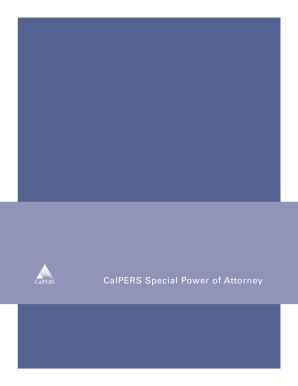
Get Ca Calpers Pub 30 2009
How it works
-
Open form follow the instructions
-
Easily sign the form with your finger
-
Send filled & signed form or save
How to fill out the CA CalPERS PUB 30 online
This guide provides clear instructions on how to complete the CA CalPERS PUB 30 form, which is essential for appointing an attorney-in-fact for handling retirement-related affairs. Understanding each section will help you ensure that the document is filled out correctly.
Follow the steps to successfully complete the CA CalPERS PUB 30 form.
- Click ‘Get Form’ button to access the form and open it for editing.
- Begin by filling in your personal information in Section 1, including your name, social security number, and address. Make sure to provide accurate details as this information is crucial for identification.
- In Section 2, designate one or more attorneys-in-fact who will act on your behalf. Provide their names, addresses, and daytime phone numbers.
- In Section 3, indicate the authority you are granting to your attorney-in-fact regarding payment options and beneficiary designations. Be specific about whether they can select payment options that may affect your allowance.
- Section 4 requires you to specify the duration of the power of attorney. Choose whether it is effective immediately, for a defined period, or contingent upon your incapacity.
- Complete Section 5, providing a notice about the limitations of the attorney-in-fact’s authority to clarify their responsibilities.
- In Section 6, the attorney-in-fact acknowledges their legal responsibilities by signing and dating the acknowledgment.
- Section 7 requires your signature as the principal, along with the date executed and your printed name.
- Ensure Section 8 is completed by two witnesses who attest to your signature or acknowledgment.
- If applicable, complete Section 9 for notary acknowledgment to provide an additional layer of validation.
- Review all sections for completeness and accuracy, then save your completed document. You can download, print, or share the form as needed.
Complete your CA CalPERS PUB 30 form online today to ensure your retirement affairs are handled according to your wishes.
Get form
Experience a faster way to fill out and sign forms on the web. Access the most extensive library of templates available.
The formula for CalPERS benefit is calculated using your years of service, the benefit factor, and your final compensation. The basic formula is: (Years of Service) x (Benefit Factor) x (Final Compensation). This formula is essential for understanding how much you will receive, particularly when engaging with CA CalPERS PUB 30.
Get This Form Now!
Use professional pre-built templates to fill in and sign documents online faster. Get access to thousands of forms.
Industry-leading security and compliance
US Legal Forms protects your data by complying with industry-specific security standards.
-
In businnes since 199725+ years providing professional legal documents.
-
Accredited businessGuarantees that a business meets BBB accreditation standards in the US and Canada.
-
Secured by BraintreeValidated Level 1 PCI DSS compliant payment gateway that accepts most major credit and debit card brands from across the globe.


