Loading
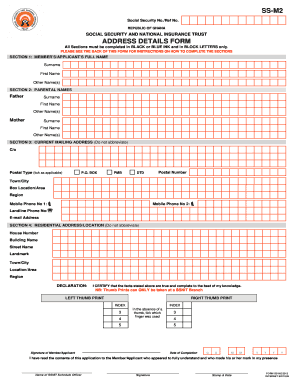
Get Ssnit Registration Forms
How it works
-
Open form follow the instructions
-
Easily sign the form with your finger
-
Send filled & signed form or save
How to fill out the Ssnit Registration Forms online
Filling out the Ssnit Registration Forms online can streamline the registration process for users. This guide will provide detailed, step-by-step instructions to help users complete the necessary sections accurately and efficiently.
Follow the steps to complete the Ssnit Registration Forms with ease.
- Click ‘Get Form’ button to access the registration form and open it in the online editor for completion.
- In Section 1, provide your full name. Include your surname, first name, and any other names you may have. Ensure to enter this information in block letters.
- Proceed to Section 2, where you will input the parental names. Fill in the details for both your father and mother, including their surnames, first names, and any other names, using block letters.
- Move on to Section 3 to complete your current mailing address. This section includes fields for your postal type, postal number, town/city, region, and contact numbers. Avoid abbreviations in this section.
- In Section 4, fill in your residential address. Enter the house number, building name, street name, landmark, and location/area of your residence accurately, using block letters.
- Complete the declaration section by signing and dating the form. Remember, you must also provide your thumbprint in the presence of a SSNIT officer.
- Once all sections are completed, review the form for accuracy. You can then save your changes, download, print, or share the completed registration form as required.
Start completing your Ssnit Registration Forms online today for a seamless registration experience.
– SSNIT. How do you register?...You will have to produce your Social Security number(s) with any one of the following: National Identification Card. Voters' ID. Drivers Licence. Employer/Employment ID. Passport. National Health Insurance Card.
Industry-leading security and compliance
US Legal Forms protects your data by complying with industry-specific security standards.
-
In businnes since 199725+ years providing professional legal documents.
-
Accredited businessGuarantees that a business meets BBB accreditation standards in the US and Canada.
-
Secured by BraintreeValidated Level 1 PCI DSS compliant payment gateway that accepts most major credit and debit card brands from across the globe.


