Loading
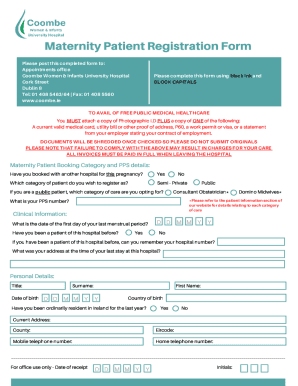
Get Coombe Registration Form
How it works
-
Open form follow the instructions
-
Easily sign the form with your finger
-
Send filled & signed form or save
How to fill out the Coombe Registration Form online
The Coombe Registration Form is a critical document for individuals seeking maternity services at the Coombe Women & Infants University Hospital. This guide provides clear, step-by-step instructions to help users complete the form accurately and efficiently online.
Follow the steps to successfully complete your form online.
- Click ‘Get Form’ button to obtain the Coombe Registration Form and open it in the editor.
- Begin filling out your personal details, including your title, full name, date of birth, and country of birth. Ensure that all information is clear and legible, using BLACK INK and BLOCK CAPITALS.
- Provide your contact information, including your current address, Eircode, mobile telephone number, and home telephone number. Make sure to verify that the details are accurate.
- Indicate whether you have been ordinarily resident in Ireland for the last year by selecting 'Yes' or 'No'.
- Fill in the Maternity Patient Booking Category section, selecting your preferred category of care, and provide your PPS number. Complete any additional clinical information, such as the date of your last menstrual period.
- In the next-of-kin section, enter the details of your next of kin, including their name, relationship to you, and current contact information.
- If applicable, provide your health insurance information, including the name of the insurance company, plan type, and policy details.
- Review your responses thoroughly before proceeding. If applicable, attach copies of required documents such as your photographic ID and proof of address.
- Sign and date the form in the designated areas. Make sure your signature matches the name provided in the personal details section.
- Once all steps are complete, you can save your changes, download a copy of the completed form, print it out, or share it as necessary. Ensure that the completed form is posted to the appointments office at the hospital.
Complete your Coombe Registration Form online today to ensure a smooth registration process for your maternity services.
Related links form
If you wish to cancel, or change, your GYNAECOLOGY appointment, please telephone 01 4085495 and leave: Your name and address.
Industry-leading security and compliance
US Legal Forms protects your data by complying with industry-specific security standards.
-
In businnes since 199725+ years providing professional legal documents.
-
Accredited businessGuarantees that a business meets BBB accreditation standards in the US and Canada.
-
Secured by BraintreeValidated Level 1 PCI DSS compliant payment gateway that accepts most major credit and debit card brands from across the globe.


