Loading
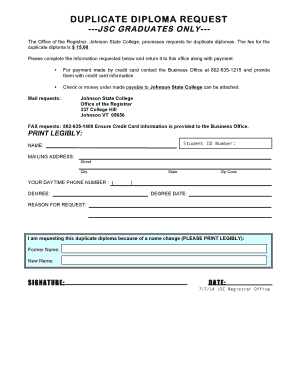
Get Jsc Certificate Pdf
How it works
-
Open form follow the instructions
-
Easily sign the form with your finger
-
Send filled & signed form or save
How to fill out the Jsc Certificate Pdf online
Completing the Jsc Certificate Pdf online can streamline the process of requesting a duplicate diploma from Johnson State College. This guide provides step-by-step instructions to help users fill out the form accurately and efficiently.
Follow the steps to complete the Jsc Certificate Pdf successfully.
- Click 'Get Form' button to access the Jsc Certificate Pdf and open it in your preferred online editor.
- Begin by entering your student ID number in the designated field. Ensure the number is accurate for proper identification.
- Next, fill in your full name as it appears on official documents. This is essential for processing your request.
- Provide your mailing address, including street, city, state, and zip code. This information is necessary for the delivery of your duplicate diploma.
- Enter your daytime phone number in the specified field. This contact information may be used for any follow-up questions regarding your request.
- Indicate your degree by filling in the appropriate field. This should reflect the degree you earned at Johnson State College.
- Specify the degree date, which can be found on your original diploma. Accurate dates help verify your request.
- In the reason for request section, briefly state why you are requesting a duplicate diploma, whether due to a name change or another reason.
- If you are requesting a duplicate diploma due to a name change, provide your former name and new name clearly in the respective fields.
- Sign and date the form at the designated section. This confirms the authenticity of your request.
- After completing the form, review all entries for accuracy. Once finalized, save your changes. You can then download, print, or share the completed form as needed.
Ready to request your duplicate diploma? Complete the Jsc Certificate Pdf online today!
Industry-leading security and compliance
US Legal Forms protects your data by complying with industry-specific security standards.
-
In businnes since 199725+ years providing professional legal documents.
-
Accredited businessGuarantees that a business meets BBB accreditation standards in the US and Canada.
-
Secured by BraintreeValidated Level 1 PCI DSS compliant payment gateway that accepts most major credit and debit card brands from across the globe.


