Loading
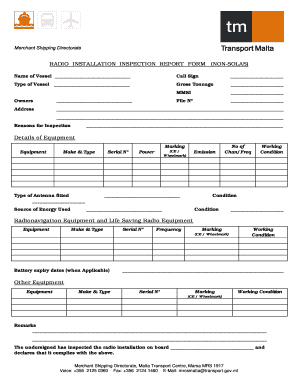
Get Mt Transport Malta Radio Installation Inspection Report Form (non-solas)
How it works
-
Open form follow the instructions
-
Easily sign the form with your finger
-
Send filled & signed form or save
How to fill out the MT Transport Malta Radio Installation Inspection Report Form (Non-Solas) online
Completing the MT Transport Malta Radio Installation Inspection Report Form (Non-Solas) online is a straightforward process. This guide provides a step-by-step approach to ensure you accurately fill out the required sections of the form.
Follow the steps to successfully complete the inspection report form online.
- Click ‘Get Form’ button to obtain the form and open it in the editor.
- Begin by entering the name of the vessel in the designated field. Ensure it matches the official registration records.
- Next, provide the call sign of the vessel. This information is unique to each vessel and is typically found in official documentation.
- Indicate the type of vessel in the relevant field. Common categories include cargo, passenger, or fishing vessels.
- Fill in the gross tonnage of the vessel, which describes its size and is crucial for regulatory compliance.
- Enter the MMSI number, an important identifier for vessels fitted with communication equipment.
- Complete the file number field if applicable, as this may assist in tracking and reference.
- Provide the name and address of the vessel owners, ensuring to include complete contact information.
- Detail the reasons for the inspection in the specified field. This section helps justify the necessity of the inspection.
- In the 'Details of Equipment' section, specify the make and type of the equipment installed, including the type of antenna fitted.
- Fill out the source of energy used and the serial number of the equipment, alongside its power and emission details.
- Document the channel/frequency number and the working condition of the equipment.
- Repeat the previous steps for radionavigation and life-saving radio equipment, including all required specific details.
- In the 'Other Equipment' section, outline any additional equipment installed, providing the same detail as in prior sections.
- At the bottom of the form, ensure that the inspector’s name, date of inspection, and signature are included to validate the report.
Start filling out the MT Transport Malta Radio Installation Inspection Report Form (Non-Solas) online today.
Related links form
Industry-leading security and compliance
US Legal Forms protects your data by complying with industry-specific security standards.
-
In businnes since 199725+ years providing professional legal documents.
-
Accredited businessGuarantees that a business meets BBB accreditation standards in the US and Canada.
-
Secured by BraintreeValidated Level 1 PCI DSS compliant payment gateway that accepts most major credit and debit card brands from across the globe.


