Loading
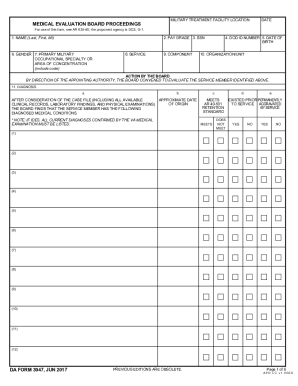
Get Dod Da Form 3947 2017
How it works
-
Open form follow the instructions
-
Easily sign the form with your finger
-
Send filled & signed form or save
How to fill out the DoD DA Form 3947 online
Filling out the DoD DA Form 3947 online is an important step in the medical evaluation process for service members. This guide provides comprehensive instructions to help you navigate the form's components accurately and efficiently.
Follow the steps to complete the form successfully.
- Click 'Get Form' button to access the DoD DA Form 3947 and open it in your preferred online editor.
- Enter the military treatment facility location in the designated section of the form.
- Fill in the date the form was initiated in the appropriate field.
- In Block 1, provide the name of the service member, including last name, first name, and middle initial.
- Enter the service member's pay grade in Block 2.
- Complete Block 3 with the full social security number of the service member.
- Input the DOD ID number located on the CAC ID card in Block 4.
- In Block 5, indicate the service member's date of birth.
- Mark the appropriate box for gender in Block 6.
- In Block 7, provide the primary military occupational specialty or area of concentration, including the code.
- Select the service member's military service in Block 8.
- Identify the component in Block 9 (e.g., Regular Army, National Guard, Reserve).
- Fill in the organization/unit information in Block 10.
- For Block 11.a, enter each diagnosis in separate blocks in descending order of significance.
- Provide the approximate date of origin for each diagnosis in Block 11.b.
- For Block 11.c, indicate whether each diagnosis meets retention standards.
- In Block 11.d, check if the diagnosis existed prior to service.
- Check in Block 11.e if the diagnosis was permanently aggravated by service.
- Block 12.a requires checking if any conditions collectively fall below retention standards.
- List the numbers from Block 11 for conditions that collectively cause the soldier to fall below retention standards in Block 12.b.
- Make recommendations about the service member's status in Block 13 according to the board's findings.
- Fill out the typed names and signatures of the medical evaluation board providers in Blocks 14 to 16.
- In Block 17, read and acknowledge the service member's statement of understanding.
- Complete the election options in Block 19 based on the service member's preferences.
- Review and confirm the final approval in Block 25, entering the necessary details.
- Once all fields are completed, users can save changes, download, print, or share the form.
Complete your DoD DA Form 3947 online today for a smooth evaluation process.
Get form
Experience a faster way to fill out and sign forms on the web. Access the most extensive library of templates available.
Get This Form Now!
Use professional pre-built templates to fill in and sign documents online faster. Get access to thousands of forms.
Industry-leading security and compliance
US Legal Forms protects your data by complying with industry-specific security standards.
-
In businnes since 199725+ years providing professional legal documents.
-
Accredited businessGuarantees that a business meets BBB accreditation standards in the US and Canada.
-
Secured by BraintreeValidated Level 1 PCI DSS compliant payment gateway that accepts most major credit and debit card brands from across the globe.


