Loading
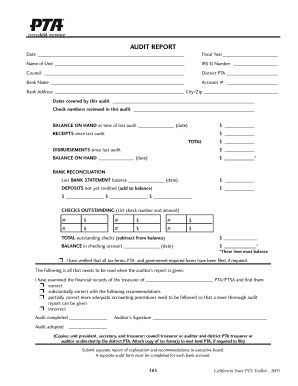
Get Ca Pta Audit Report Form 2005
How it works
-
Open form follow the instructions
-
Easily sign the form with your finger
-
Send filled & signed form or save
How to fill out the CA PTA Audit Report Form online
Completing the CA PTA Audit Report Form online is a crucial step for ensuring transparency and accountability within your organization. This guide provides detailed instructions to help users navigate each section of the form effectively.
Follow the steps to complete the CA PTA Audit Report Form online.
- Click ‘Get Form’ button to access the form and open it in your online document editor.
- Fill in the date of the audit at the top of the form. Ensure that the format is consistent with your preferred date format.
- Enter the fiscal year for which the audit is being conducted. Be precise to avoid any confusion.
- Include the name of your unit. This should reflect the official name registered with the PTA.
- Provide the IRS Employer Identification Number (EI Number) assigned to your PTA unit.
- List your council and district PTA names accurately as these are crucial for audit purposes.
- State the name of the bank your unit uses for financial transactions.
- Input the account number associated with your bank account.
- Fill in the bank's address and city/zip code for correspondence.
- Specify the dates covered by this audit to clarify the time period being reported.
- List the check numbers reviewed during this audit. This should include all relevant checks.
- Record the balance on hand at the time of the last audit, ensuring accuracy with the documented figures.
- Enter the total receipts since the last audit. This figure should account for all income received.
- Subtract the total disbursements since the last audit from the total receipts to find the new balance as of the current date.
- Document the last bank statement balance and note any deposits not yet credited.
- List all outstanding checks, including their numbers and amounts. Calculate the total outstanding checks and subtract this from your current balance.
- Ensure the final balance in your checking account matches the balance calculated based on your receipts and disbursements.
- Confirm all required tax forms and PTA government forms have been filed. Mark the appropriate box to signal compliance.
- Review the auditor’s report section, marking the suitable option that reflects your findings from the audit.
- Finally, have the auditor's signature, audit completion date, and approval date documented.
- Once completed, save your changes. You can choose to download, print, or share the form as needed.
Complete your CA PTA Audit Report Form online to ensure your organization remains accountable and compliant.
Get form
Experience a faster way to fill out and sign forms on the web. Access the most extensive library of templates available.
California's largest children's advocacy association, working to improve the lives of all children and families. Join Your Local PTA.
Get This Form Now!
Use professional pre-built templates to fill in and sign documents online faster. Get access to thousands of forms.
Industry-leading security and compliance
US Legal Forms protects your data by complying with industry-specific security standards.
-
In businnes since 199725+ years providing professional legal documents.
-
Accredited businessGuarantees that a business meets BBB accreditation standards in the US and Canada.
-
Secured by BraintreeValidated Level 1 PCI DSS compliant payment gateway that accepts most major credit and debit card brands from across the globe.


