Loading
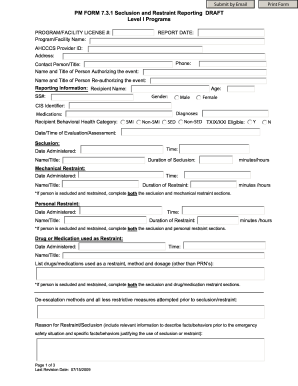
Get Az Pm 7.3.1 2009-2025
How it works
-
Open form follow the instructions
-
Easily sign the form with your finger
-
Send filled & signed form or save
How to fill out the AZ PM 7.3.1 online
The AZ PM 7.3.1 form is essential for reporting seclusion and restraint incidents in Level I programs. This guide will help you navigate the online form efficiently, ensuring all necessary details are accurately recorded.
Follow the steps to fill out the AZ PM 7.3.1 form online.
- Click the ‘Get Form’ button to access the AZ PM 7.3.1 form and open it in the digital editor.
- Begin by filling in the program or facility information, including the program/facility license number and the name of the program or facility.
- Enter the report date, AHCCCS provider ID, address, and phone number.
- Input the contact person's name and title. Include the names and titles of the persons authorizing and re-authorizing the event.
- In the reporting information section, fill in the recipient's name, social security number, age, and gender. Be sure to indicate the recipient's diagnoses and medications.
- Specify the recipient's behavioral health category (e.g., SMI, Non-SMI, SED, Non-SED). Indicate if the recipient is TXIX/XXI eligible.
- Provide the date and time of evaluation/assessment, then move on to the seclusion section. Enter the details of seclusion, including date administered, name/title of the person administering, time, and duration.
- Complete the mechanical restraint section similarly, providing all relevant details.
- If personal restraint was utilized, fill out that section as well, including similar information.
- Document any drugs or medications used as a restraint, along with dosage and administration details.
- In the next section, describe the de-escalation methods and less restrictive measures attempted prior to seclusion or restraint.
- Provide a rationale for the restraint or seclusion with relevant facts and behaviors leading to the situation.
- Indicate if the person was physically injured during the restraint or seclusion and provide details if applicable.
- List all staff involved in the seclusion or restraint procedure and document monitoring information.
- Fill in the debriefing section, noting the date, time, participants, and outcomes, including any changes to the Individual Service Plan.
- Once all sections are completed, save your changes, and choose to download, print, or share the form as necessary.
Complete your AZ PM 7.3.1 form online today to ensure accurate reporting and compliance.
A tax correction notice in Arizona informs taxpayers about corrections made to their tax accounts, which can arise from errors in returns or transactions. This notice typically includes details about the corrections and any impacts on tax liabilities. If you receive such a notice, review it carefully and respond if necessary, ensuring your records align with the updates provided.
Industry-leading security and compliance
US Legal Forms protects your data by complying with industry-specific security standards.
-
In businnes since 199725+ years providing professional legal documents.
-
Accredited businessGuarantees that a business meets BBB accreditation standards in the US and Canada.
-
Secured by BraintreeValidated Level 1 PCI DSS compliant payment gateway that accepts most major credit and debit card brands from across the globe.


