Loading
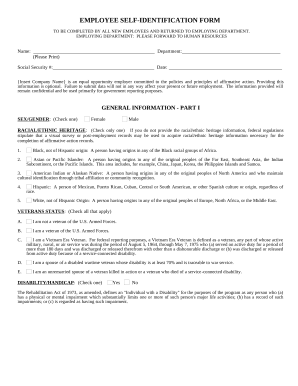
Get Employee Self-identification Form
How it works
-
Open form follow the instructions
-
Easily sign the form with your finger
-
Send filled & signed form or save
How to fill out the Employee Self-Identification Form online
Completing the Employee Self-Identification Form online is a straightforward process that allows new employees to provide important demographic information. This guide offers step-by-step instructions to help you fill out the form correctly and confidently.
Follow the steps to complete your Employee Self-Identification Form online
- Press the ‘Get Form’ button to access the Employee Self-Identification Form and open it in your preferred digital editor.
- Begin with the first section titled 'Name:' and enter your full name clearly and legibly.
- Next, provide your 'Department' by entering the name of the department you will be working in.
- Fill in your 'Social Security #' by entering your Social Security number accurately.
- Indicate the 'Date' on which you are completing the form.
- In the section labeled 'Sex/Gender,' select the appropriate option by checking either 'Female' or 'Male'.
- Proceed to the 'Racial/Ethnic Heritage' section and check only one option that best represents your background.
- In the 'Veterans Status' section, check all statements that apply to you regarding your military service.
- Next, answer the 'Disability/Handicap' question by selecting 'Yes' or 'No' based on your status.
- Once all fields are filled, ensure that the information is accurate, then save the changes, and download, print, or share the form as required.
Start filling out your Employee Self-Identification Form online today to ensure all necessary information is accurately submitted.
Self-identification is when an employee discloses their diversity identity to their employer, including race/ethnicity, LGBTQ, veteran status, or disability status.
Industry-leading security and compliance
US Legal Forms protects your data by complying with industry-specific security standards.
-
In businnes since 199725+ years providing professional legal documents.
-
Accredited businessGuarantees that a business meets BBB accreditation standards in the US and Canada.
-
Secured by BraintreeValidated Level 1 PCI DSS compliant payment gateway that accepts most major credit and debit card brands from across the globe.


