Loading
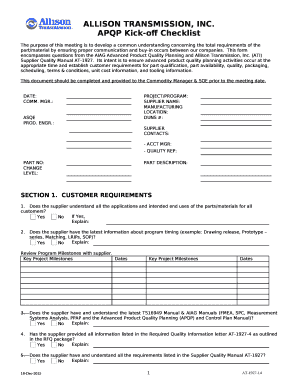
Get Apqp Format Excel Download
How it works
-
Open form follow the instructions
-
Easily sign the form with your finger
-
Send filled & signed form or save
How to fill out the Apqp Format Excel Download online
This guide provides clear and concise instructions on filling out the Apqp Format Excel Download form online. By following these steps, you can ensure that you complete the form accurately and effectively, facilitating the communication of critical requirements between your organization and Allison Transmission, Inc.
Follow the steps to complete the form correctly.
- Click the ‘Get Form’ button to obtain the Apqp Format Excel Download and open it in your preferred editor.
- Begin filling out the header section, which includes relevant details such as the date, Commodity Manager, Quality Representative, Production Engineer, Project/Program name, Supplier Name, Manufacturing Location, DUNS Number, and Supplier Contacts.
- Proceed to Section 1 titled 'Customer Requirements.' Answer each question regarding the supplier's understanding of applications, program timing, quality manuals, and packaging requirements. For each question, select 'Yes' or 'No' and provide explanations as needed.
- Move to Section 2, 'Products Design/Development.' Follow the prompts to confirm that the supplier has all required drawings, specifications, and development plans. Ensure to explain any planned actions as required.
- Continue to Section 3, 'Process Design/Development.' Here, confirm that the supplier understands the APQP Project Plan and has completed necessary preliminary documents. Specify expected completion dates for each document.
- Fill out Section 4, 'PPAP (Production Part Approval Process).' Provide lead times for tooling, sample numbers, and any additional information regarding validation and PPAP requirements.
- In Section 5, 'Supplier Quality Performance,' enter the supplier's PPM rating, check for controlled shipping environments, and note any open quality notifications.
- Proceed to Section 6, 'Commercial Information.' Fill in data regarding cost breakdowns and confirm if tooling costs are finalized.
- Finish with Section 7, 'Other Issues.' Confirm the completion of any required declarations by the supplier before finalizing the PPAP.
- After completing all sections, review the information for accuracy. Save your changes, and use the options to download, print, or share the form as necessary.
Start filling out your Apqp Format Excel Download form online today!
Advanced Product Quality Planning & Control Planning (APQP), 2nd Edition.
Industry-leading security and compliance
US Legal Forms protects your data by complying with industry-specific security standards.
-
In businnes since 199725+ years providing professional legal documents.
-
Accredited businessGuarantees that a business meets BBB accreditation standards in the US and Canada.
-
Secured by BraintreeValidated Level 1 PCI DSS compliant payment gateway that accepts most major credit and debit card brands from across the globe.


