Loading
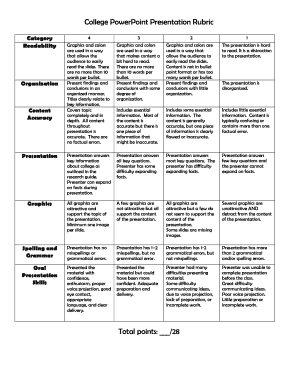
Get College Powerpoint Presentation Rubric
How it works
-
Open form follow the instructions
-
Easily sign the form with your finger
-
Send filled & signed form or save
How to fill out the College PowerPoint Presentation Rubric online
Filling out the College PowerPoint Presentation Rubric online provides a structured way to assess key components of a presentation. This guide will walk you through each section to ensure you accurately evaluate the presentation's effectiveness.
Follow the steps to complete the rubric effectively.
- Click ‘Get Form’ button to access the rubric, which will open in your preferred online form editor.
- Begin by reviewing the first section, titled 'Readability.' Evaluate the use of graphics and colors, the number of words per bullet point, and the organization of findings. Assign a score from 1 to 4 based on the criteria provided.
- Proceed to the 'Presentation' section. Assess how well the presentation addresses key information about the college, and how effectively the presenter can expand on their facts. Again, use the scoring scale from 1 to 4.
- Next, evaluate the 'Graphics' section. Consider the aesthetics of the graphics and their relevance to the presentation content. Score this section based on the guidelines.
- In the 'Spelling and Grammar' section, assess the presentation for any errors. Provide a score based on the presence of misspellings and grammatical issues.
- Review the 'Oral Presentation Skills' section. Rate the presenter’s confidence, voice projection, and overall delivery. Assign a score following the rubric scale.
- Finally, evaluate the 'Organization' and 'Content Accuracy' sections. Assign appropriate scores based on the level of organization and factual correctness of the content presented.
- After all sections have been scored, sum the points to get the total score out of 28. Ensure all entries are accurate before finalizing.
- Once completed, you can save changes to your document, download a copy, print the rubric, or share it via email or other online methods.
Start filling out the College PowerPoint Presentation Rubric online now to provide effective feedback.
Each template includes basic course elements: a title slide, a table of contents, chapters, a timeline, and info slides. Organize them in the order you prefer, populate them with your texts and images, and your presentation is ready to go.
Industry-leading security and compliance
US Legal Forms protects your data by complying with industry-specific security standards.
-
In businnes since 199725+ years providing professional legal documents.
-
Accredited businessGuarantees that a business meets BBB accreditation standards in the US and Canada.
-
Secured by BraintreeValidated Level 1 PCI DSS compliant payment gateway that accepts most major credit and debit card brands from across the globe.


