Loading
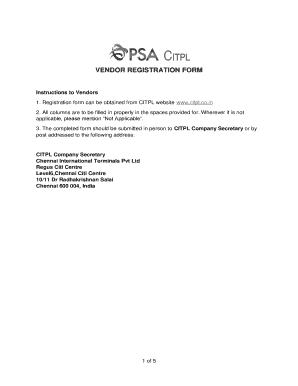
Get Citpl Form 13
How it works
-
Open form follow the instructions
-
Easily sign the form with your finger
-
Send filled & signed form or save
How to fill out the Citpl Form 13 online
This guide will provide you with detailed instructions on how to successfully fill out the Citpl Form 13 online. By following these steps, you will ensure that all necessary information is accurately completed, facilitating a smooth registration process.
Follow the steps to fill out the Citpl Form 13 online.
- Click ‘Get Form’ button to obtain the form and open it in the editor.
- Begin filling in the general information section. Provide the name of your company, the type of work provided, date of incorporation or establishment, and the registered office address. Include any required documentation such as the certificate of incorporation.
- Complete the company profile section by selecting the type of company from the options provided (e.g., public limited, private limited, cooperative society, partnership firm, proprietorship). Attach the necessary documents corresponding to the business type you selected.
- In the registration particulars section, enter the relevant registration numbers including income tax (PAN), PF, excise, GST, MSMED, and ESI. Provide copies of the certificates for each registration.
- Fill out the banking details by providing information about the company’s bank account, including the bank name, branch, city, account number, account type, IFSC code, and MICR code. Submit a letter endorsed by the bank along with a copy of a cancelled original cheque leaf.
- If applicable, disclose any information regarding relationships with CITPL staff in the other information section. Include the names of the vendor and the CITPL employee, their staff number, and the relationship.
- Read and complete the declaration by the vendor at the end of the form, ensuring that all information is true and accurate. Sign and date the document, including the company stamp or seal.
- Save your changes, download, print, or share the completed form as needed.
Complete your documentation online today to streamline your vendor registration process.
Industry-leading security and compliance
US Legal Forms protects your data by complying with industry-specific security standards.
-
In businnes since 199725+ years providing professional legal documents.
-
Accredited businessGuarantees that a business meets BBB accreditation standards in the US and Canada.
-
Secured by BraintreeValidated Level 1 PCI DSS compliant payment gateway that accepts most major credit and debit card brands from across the globe.


