Loading
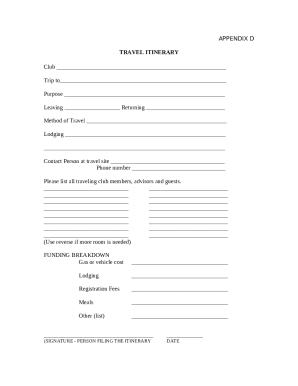
Get Itinerary Templates - Pdf Templatesjotformgeneral Approach To The Returned Traveler - Chapter 11
How it works
-
Open form follow the instructions
-
Easily sign the form with your finger
-
Send filled & signed form or save
How to fill out the Itinerary Templates - PDF TemplatesJotFormGeneral Approach To The Returned Traveler - Chapter 11 online
Filling out the Itinerary Templates is essential for organizing travel plans and ensuring all necessary details are documented. This guide provides a clear and supportive approach to completing the form effectively and efficiently.
Follow the steps to complete your travel itinerary online.
- Press the ‘Get Form’ button to access the itinerary form, allowing you to view and edit it in the online platform.
- In the 'Club' field, enter the name of your travel club. Ensure the name is accurate to represent all participants.
- Fill out the 'Trip to' section with the destination of the travel, clearly specifying the location.
- In the 'Purpose' field, describe the reason for the trip, such as a conference, meeting, or leisure.
- Indicate the 'Leaving' and 'Returning' dates by providing specific dates to ensure clarity in travel plans.
- Specify the 'Method of Travel', including whether it will be by car, bus, plane, etc.
- Provide the 'Lodging' details, including the name and address of where the group will be staying during the trip.
- List the 'Contact Person at travel site' with their full name for any inquiries during the trip.
- Enter the 'Phone number' of the contact person for ease of communication.
- In the section for traveling members, advisors, and guests, list all individuals who will be participating in the trip.
- For the funding breakdown, itemize the costs such as gas or vehicle expenses, lodging costs, registration fees, meals, and any other relevant expenses.
- Ensure to sign the itinerary by the person filing the document and date it accurately.
- Finally, review all entered information for accuracy before saving changes, downloading, printing, or sharing the completed form.
Complete your itinerary forms online to ensure all travel plans are organized and documented.
Related links form
With the itinerary template Word, you can keep track of everything you need while traveling. For example, you can create a list of everything you need to take, addresses to visit, hotel reservations, transportation, clothing, meals, etc.
Industry-leading security and compliance
US Legal Forms protects your data by complying with industry-specific security standards.
-
In businnes since 199725+ years providing professional legal documents.
-
Accredited businessGuarantees that a business meets BBB accreditation standards in the US and Canada.
-
Secured by BraintreeValidated Level 1 PCI DSS compliant payment gateway that accepts most major credit and debit card brands from across the globe.


