Loading
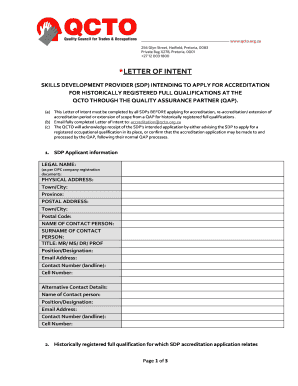
Get Qcto Letter Of Intent
How it works
-
Open form follow the instructions
-
Easily sign the form with your finger
-
Send filled & signed form or save
How to fill out the Qcto Letter of Intent online
This guide provides a comprehensive approach to completing the Qcto Letter of Intent online. It outlines the important components of the form and offers step-by-step instructions to assist users in ensuring all necessary information is accurately entered.
Follow the steps to complete your Letter of Intent effectively.
- Click ‘Get Form’ button to obtain the form and open it in your online document editor.
- Begin by filling out the SDP applicant information section. Provide the legal name of your organization as it appears in the CIPC company registration document, along with the physical and postal addresses. Ensure each field is completed accurately to avoid processing delays.
- Next, provide details for the contact person. Fill in their name, surname, title, position/designation, email address, landline number, cell number, and any alternative contact details as required.
- In the section regarding the historically registered full qualifications, list all pertinent qualifications including the SAQA ID, qualification title, NQF level, credits, and the name of the QAP. Ensure that your list is complete and can be extended if necessary.
- Indicate your current accreditation status by marking either 'Yes' or 'No'. If you are currently accredited, specify the accreditation authority, along with the accreditation period including start and end dates, and the accreditation number.
- For the type of accreditation you intend to apply for, select one option by marking it with an ‘X’—whether it's a new application, re-accreditation/extension of the accreditation period, or extension of scope.
- In the signed declaration section, fill in your full name, identity number, and confirm that you are authorized to submit the Letter of Intent. Read the declaration statement carefully and ensure that it is accurate before signing.
- Upon completing the form, save your changes, then choose to download, print, or share the document as necessary. Make sure to send the fully completed Letter of Intent to the specified email address.
Complete your Qcto Letter of Intent online today to ensure a smooth accreditation process.
To offer nationally recognised training, any Training Provider needs to be accredited by the QCTO. This stamp of approval indicates that the provider offers transferable, outcomes-based training, assessment & nationally recognised certification.
Industry-leading security and compliance
US Legal Forms protects your data by complying with industry-specific security standards.
-
In businnes since 199725+ years providing professional legal documents.
-
Accredited businessGuarantees that a business meets BBB accreditation standards in the US and Canada.
-
Secured by BraintreeValidated Level 1 PCI DSS compliant payment gateway that accepts most major credit and debit card brands from across the globe.


