Loading
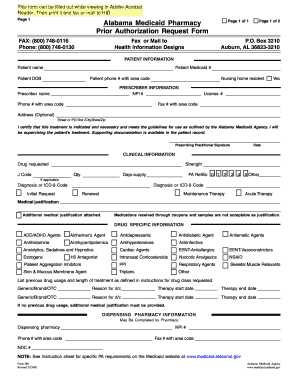
Get Al Form 369 2008
How it works
-
Open form follow the instructions
-
Easily sign the form with your finger
-
Send filled & signed form or save
How to fill out the AL Form 369 online
The AL Form 369 is a crucial document for submitting prior authorization requests to the Alabama Medicaid Agency. This guide will help you navigate the form step-by-step, ensuring a smooth completion process.
Follow the steps to fill out the AL Form 369 online.
- Press the ‘Get Form’ button to access the AL Form 369 and open it in your preferred editor.
- Begin by providing patient information. Fill in the patient’s name, Medicaid number, date of birth, and contact number, indicating if they are a nursing home resident.
- Next, complete the prescriber information section. Enter the National Provider Identifier (NPI) number, prescriber’s name, phone number, license number, and optional address.
- Proceed to certify the treatment necessity and supervision by signing and dating for the prescribing practitioner.
- In the clinical information section, detail the drug requested, including its strength, and specify the quantity and days supply. Choose the applicable prior authorization refills.
- Provide the diagnosis or ICD-9 codes related to the request and indicate whether it's an initial or renewal request, as well as the type of therapy needed.
- Complete the drug-specific information by selecting the relevant categories and providing details of any previous drug usage or treatments.
- For dispensing pharmacy information, fill out the pharmacy name, phone number, NPI number, and fax number.
- Finalize any additional information required for treatment approval, including documentation of prior assessments when necessary.
- After completing the form, users can save changes, download the filled document, print, or share it as needed.
Complete your AL Form 369 online today for a seamless submission process.
Get form
Experience a faster way to fill out and sign forms on the web. Access the most extensive library of templates available.
To enroll in Medicaid in Alabama, specific documentation is necessary, including proof of income, identification, and residency. Using AL Form 369 can help simplify the documentation process. Ensure you gather all required information before applying to avoid delays in your Medicaid services.
Get This Form Now!
Use professional pre-built templates to fill in and sign documents online faster. Get access to thousands of forms.
Industry-leading security and compliance
US Legal Forms protects your data by complying with industry-specific security standards.
-
In businnes since 199725+ years providing professional legal documents.
-
Accredited businessGuarantees that a business meets BBB accreditation standards in the US and Canada.
-
Secured by BraintreeValidated Level 1 PCI DSS compliant payment gateway that accepts most major credit and debit card brands from across the globe.


