Loading
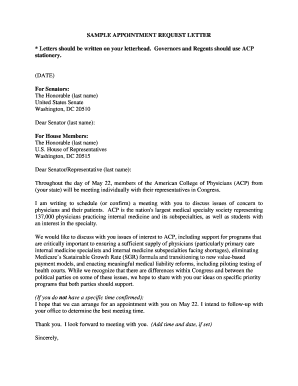
Get Sample Letter To Request Confirmation
How it works
-
Open form follow the instructions
-
Easily sign the form with your finger
-
Send filled & signed form or save
How to fill out the Sample Letter To Request Confirmation online
This guide provides user-friendly instructions for completing the Sample Letter To Request Confirmation online. You will find detailed steps for each section of the letter, ensuring you can effectively communicate your request to the appropriate recipient.
Follow the steps to successfully fill out the Sample Letter To Request Confirmation.
- Click the ‘Get Form’ button to obtain the Sample Letter To Request Confirmation and open it in the online editor.
- Begin by entering the current date at the top of the letter. This should reflect the date you are submitting the request.
- Address the letter appropriately. If you are writing to a senator, use 'The Honorable (last name) United States Senate Washington, DC 20510' and begin the letter with 'Dear Senator (last name):'. If addressing a House member, use 'The Honorable (last name) U.S. House of Representatives Washington, DC 20515' and start with 'Dear Representative (last name):'.
- Introduce the purpose of your letter clearly. Mention the event, date, and your aim to schedule or confirm a meeting. Use language that reflects your dedication to discussing significant issues relevant to the audience.
- Outline the specific topics you wish to discuss during the meeting. Clearly articulate the importance of these issues and how they impact the community and profession.
- If you do not have a specific appointment time, express your hope to arrange a meeting on the specified date and indicate your intention to follow up with their office.
- Conclude with gratitude for their consideration, restating your eagerness to meet. Sign off with 'Sincerely,' followed by your name.
- After filling out all sections, review the letter for accuracy, save your changes, and choose your preferred option to download, print, or share the completed form.
Start filling out the Sample Letter To Request Confirmation online today for an effective communication experience.
Start by contacting the human resources department. They may have a company policy that requires your written permission before they can send any information to the organization requesting verification.
Industry-leading security and compliance
US Legal Forms protects your data by complying with industry-specific security standards.
-
In businnes since 199725+ years providing professional legal documents.
-
Accredited businessGuarantees that a business meets BBB accreditation standards in the US and Canada.
-
Secured by BraintreeValidated Level 1 PCI DSS compliant payment gateway that accepts most major credit and debit card brands from across the globe.


