Loading
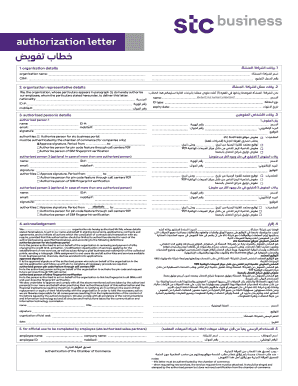
Get Authorization Form Ebu
How it works
-
Open form follow the instructions
-
Easily sign the form with your finger
-
Send filled & signed form or save
How to fill out the Authorization Form EBU online
The Authorization Form EBU is a crucial document for organizations seeking to authorize employees for specific tasks and responsibilities. This guide will provide you with clear, step-by-step instructions to complete the form online efficiently.
Follow the steps to fill out the Authorization Form EBU online
- Click ‘Get Form’ button to obtain the Authorization Form EBU and open it in your preferred editor.
- In section 1, fill in the organization name and the commercial registration number (CR#) accurately. Ensure that these details match your official business documentation.
- Move to section 2, which requires you to input the details of the organization representative. This includes their name, nationality, ID type, ID number, expiry date, and mobile number. Make sure all information is up-to-date.
- Proceed to section 3 to list the authorized person's details. This includes their name, email, signature, ID number, and mobile number. You may include multiple authorized persons by replicating this section as needed.
- In section 4, acknowledge the authorization by filling in your organization’s name, title, and the signature of the authorized signatory. Ensure that you include the official seal of your organization, alongside the date.
- Finalize your form by reviewing all sections for accuracy. You can then save changes, download, print, or share the Authorization Form EBU as necessary.
Complete your Authorization Form EBU online to ensure your organization can operate efficiently!
I hereby authorize use or disclosure of protected health information about me as described below. I understand that the information used or disclosed may be subject to re-disclosure by the person or class of persons or facility receiving it, and would then no longer be protected by federal privacy regulations.
Industry-leading security and compliance
US Legal Forms protects your data by complying with industry-specific security standards.
-
In businnes since 199725+ years providing professional legal documents.
-
Accredited businessGuarantees that a business meets BBB accreditation standards in the US and Canada.
-
Secured by BraintreeValidated Level 1 PCI DSS compliant payment gateway that accepts most major credit and debit card brands from across the globe.


