Loading
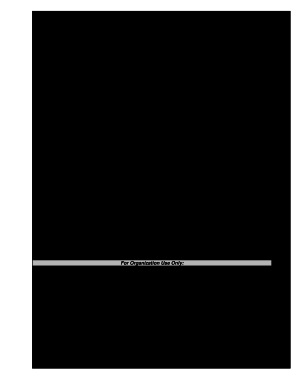
Get Ak Request For Restriction On Use And Disclosure 2008-2025
How it works
-
Open form follow the instructions
-
Easily sign the form with your finger
-
Send filled & signed form or save
How to fill out the AK Request for Restriction on Use and Disclosure online
This guide provides clear and supportive instructions for filling out the AK Request for Restriction on Use and Disclosure. Whether you have limited legal experience or are familiar with digital document management, this concise overview will help you navigate the form effectively.
Follow the steps to complete the form accurately.
- To begin, locate and click the ‘Get Form’ button to access the AK Request for Restriction on Use and Disclosure form. This will open the document in an online platform where you can input your information.
- Fill in the patient’s name in the designated field. Make sure to provide the full name as it appears in medical records.
- Enter the date of birth of the patient in the appropriate field. This should be formatted as MM/DD/YYYY for clarity.
- Complete the patient record number section. If you do not have the record number, consult your medical materials or contact the facility for assistance.
- Provide the patient’s current address, including street address, city, state, and zip code. Ensure all details are accurate to avoid issues with communication.
- Fill in the primary telephone number and an alternate number for the patient. This information is essential for any necessary follow-ups regarding the request.
- In the section regarding the understanding of restriction requests, read the information carefully. You will need to acknowledge that you understand the terms outlined before proceeding.
- Specify the restrictions you are requesting in the provided text box. Be as detailed as possible to ensure clarity for those processing your request.
- If there are any other restriction requests, use the next section to describe these. Again, specificity is important for proper understanding.
- Review all entered information to confirm that it is correct and complete. Ensure you have captured all necessary restrictions.
- Once you have reviewed the form, provide your signature or the signature of a legal guardian/representative in the designated area, along with the date and time.
- After filling out the form, you have the option to save changes, download a copy for your records, print the form, or share it directly with the appropriate office.
Complete your requests online today with confidence!
Restrictions on the use and disclosure of PHI refer to explicit limits that a patient can impose on how their health information is shared. These restrictions help protect the patient's privacy and can be documented using formal requests. The AK Request for Restriction on Use and Disclosure serves as a useful tool for patients seeking to manage their information more effectively.
Industry-leading security and compliance
US Legal Forms protects your data by complying with industry-specific security standards.
-
In businnes since 199725+ years providing professional legal documents.
-
Accredited businessGuarantees that a business meets BBB accreditation standards in the US and Canada.
-
Secured by BraintreeValidated Level 1 PCI DSS compliant payment gateway that accepts most major credit and debit card brands from across the globe.


