Loading
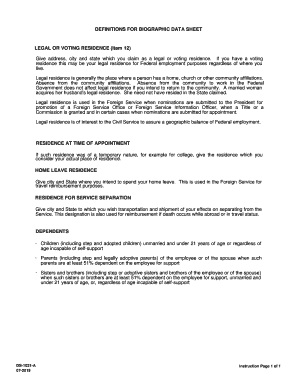
Get Ds-1031 A 2019-2026
How it works
-
Open form follow the instructions
-
Easily sign the form with your finger
-
Send filled & signed form or save
How to fill out the DS-1031 A online
Filling out the DS-1031 A form online is a critical step for individuals looking to provide essential biographic data for federal employment. This guide offers clear instructions tailored to users of all experience levels, ensuring a smooth completion process.
Follow the steps to fill out the DS-1031 A form correctly
- Press the ‘Get Form’ button to access the DS-1031 A form and open it in the online editor.
- Begin by entering your full name in the designated fields: Last name, First name, and Middle Initial.
- Select your sex from the options provided. Mark the appropriate choice clearly.
- Indicate your marital status by checking the relevant box: Miss, Mrs., or Ms.
- Provide your social security number in section 5 clearly and accurately.
- Enter your date of birth in the format mm-dd-yyyy, ensuring accuracy.
- Specify your place of birth, including the state or country.
- If applicable, indicate the nationality of your spouse and their professional field.
- Fill out your legal residence details, including the address, city, and state you claim as your legal or voting residence.
- Provide information for residence at the time of appointment, including the relevant city and state.
- List your home leave residence, indicating the city and state where you plan to spend your home leave.
- Specify your residence for service separation, including the city and state to which you wish to transport your belongings.
- Detail your dependents, including children, parents, and siblings, and their dependency status, by entering their names, relationships, and date of birth.
- Conclude by reviewing all provided information for accuracy before submitting.
- Upon completing all fields, you can save your changes, download, print, or share the completed DS-1031 A form.
Complete your DS-1031 A form online to ensure your biographic data is accurately submitted.
Related links form
Industry-leading security and compliance
US Legal Forms protects your data by complying with industry-specific security standards.
-
In businnes since 199725+ years providing professional legal documents.
-
Accredited businessGuarantees that a business meets BBB accreditation standards in the US and Canada.
-
Secured by BraintreeValidated Level 1 PCI DSS compliant payment gateway that accepts most major credit and debit card brands from across the globe.


