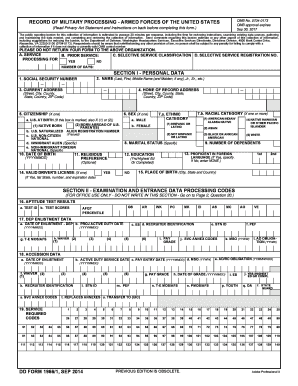
Get Dd 1966/1 2014
How it works
-
Open form follow the instructions
-
Easily sign the form with your finger
-
Send filled & signed form or save
How to fill out the DD 1966/1 online
The DD 1966/1 form, also known as the Record of Military Processing, is an essential document required for individuals seeking enlistment in the armed forces of the United States. This guide provides clear, step-by-step instructions to help users fill out the form accurately and efficiently online.
Follow the steps to complete the DD 1966/1 form online.
- Press the ‘Get Form’ button to access the DD 1966/1 form and open it in the online editor.
- Begin with Section I, Personal Data. Fill in your Social Security number, name (including any middle or maiden names), current address, and home of record address. Ensure all the information is printed legibly.
- Continue to fill in your citizenship status, sex designation, and date of birth. Be sure to mark the appropriate boxes on the form.
- Indicate your marital status and the number of dependents. If applicable, list any foreign languages you are proficient in.
- In Section II, provide examination data such as aptitude test results and enlistment data. This section is typically for internal use, so ensure you follow any instructions provided.
- Proceed to Section III and detail your educational background. List all schools attended along with attendance dates and graduation status.
- Complete any necessary information about your previous military service or employment with the U.S. government in Section IV.
- In Section V, certify your application by signing where indicated. A witness (your recruiter) must also sign this certification.
- Finally, review the entire form for accuracy. Save your changes, then download, print, or share the completed document as necessary.
Start filling out your DD 1966/1 form online today to ensure a smooth enlistment process.
Get form
Related links form
The Army aptitude test measures a recruit's potential for success in military training and duties. This assessment examines various skills including verbal, mathematical, and technical abilities. The results help identify the best career paths within the Army, making the process more efficient. The importance of accurately completing the DD 1966/1 cannot be overstated, as it reflects on your aptitude assessment journey.
Get This Form Now!
Industry-leading security and compliance
-
In businnes since 199725+ years providing professional legal documents.
-
Accredited businessGuarantees that a business meets BBB accreditation standards in the US and Canada.
-
Secured by BraintreeValidated Level 1 PCI DSS compliant payment gateway that accepts most major credit and debit card brands from across the globe.


