Loading
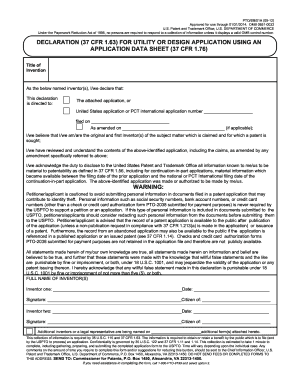
Get Pto/sb/01a 2012-2026
How it works
-
Open form follow the instructions
-
Easily sign the form with your finger
-
Send filled & signed form or save
How to fill out the PTO/SB/01A online
The PTO/SB/01A form is essential for declaring inventorship in utility or design applications. This guide provides a detailed, step-by-step approach to help you confidently complete the form online.
Follow the steps to successfully complete the PTO/SB/01A online.
- Press the ‘Get Form’ button to obtain the PTO/SB/01A form and open it in your chosen application.
- Begin by entering the title of your invention in the designated field. Ensure that this title accurately reflects your invention for clarity.
- In the section for declaration, confirm the application type by selecting either the attached application or providing the United States application or PCT international application number.
- Fill in the date when the application was filed and, if necessary, any amendments made to the application.
- Declare that you believe you are the original and first inventor. Review the statements presented on the form and acknowledge that you understand your duty to disclose all material information to the U.S. Patent and Trademark Office.
- Provide the full name and signature of each inventor, alongside their citizenship and date of signature. Make sure that all provided information is accurate.
- If there are additional inventors or a legal representative to be named, indicate this and attach any additional forms as necessary.
- After filling out the form, make sure to review all entries for accuracy. Once you are satisfied, save your changes, and choose to download, print, or share the completed form as necessary.
Start completing your PTO/SB/01A form online today for a smooth patent application process.
When filling out a leave request form, begin with your personal information and the specific dates you wish to request off. Be sure to include the reason for your leave, whether it’s for vacation or other personal matters. Consider using the PTO/SB/01A to ensure you follow all procedures laid out by your employer.
Industry-leading security and compliance
US Legal Forms protects your data by complying with industry-specific security standards.
-
In businnes since 199725+ years providing professional legal documents.
-
Accredited businessGuarantees that a business meets BBB accreditation standards in the US and Canada.
-
Secured by BraintreeValidated Level 1 PCI DSS compliant payment gateway that accepts most major credit and debit card brands from across the globe.


