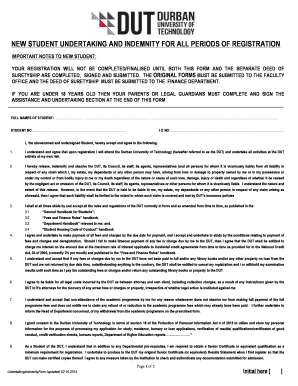
Get Za Durban University Of Technology New Student Undertaking And Indemnity For All Periods Of 2014-2025
How it works
-
Open form follow the instructions
-
Easily sign the form with your finger
-
Send filled & signed form or save
How to fill out the ZA Durban University Of Technology New Student Undertaking And Indemnity For All Periods Of online
The ZA Durban University Of Technology New Student Undertaking And Indemnity For All Periods Of is a crucial form for new students as it outlines responsibilities and liabilities during their time at the university. Completing this form accurately is essential for a smooth registration process. This guide provides clear instructions to assist you in filling out the form online.
Follow the steps to complete the form effectively.
- Begin by locating and clicking the ‘Get Form’ button to access the New Student Undertaking And Indemnity form. Ensure the form opens correctly in your online editor.
- Fill in your full name in the designated field, ensuring that it matches your identification documents.
- Enter your student number as provided by the university, this is crucial for identifying your application.
- Provide your identification number in the appropriate section to verify your identity.
- Read through each clause of the indemnity and acceptance statements carefully. Acknowledge your understanding by ensuring you complete the necessary fields.
- If you are under the age of 18, ensure that a parent or legal guardian completes and signs the assistance and undertaking section at the end of the form.
- Review the obligations regarding registration, fee payment, and consequences for non-compliance. Ensure you accept these conditions where required on the form.
- Indicate your consent to the use of personal information as outlined, confirming your understanding of privacy regulations.
- Complete any additional requirements pertinent to prior tertiary education or specific visa needs, if applicable.
- Once all fields are filled accurately, save your changes, and prepare to download or print the completed form for submission.
Complete the New Student Undertaking And Indemnity form online to ensure your registration at the Durban University Of Technology is finalized.
Related links form
You will be able to progress from one level to the next carrying up to 20 credits of failure. If you have failed more than 20 credits you will be unable to progress to the next level of study. For more information relating to progression rules please refer to regulation 7 of the Standard Assessment Regulations.
Industry-leading security and compliance
-
In businnes since 199725+ years providing professional legal documents.
-
Accredited businessGuarantees that a business meets BBB accreditation standards in the US and Canada.
-
Secured by BraintreeValidated Level 1 PCI DSS compliant payment gateway that accepts most major credit and debit card brands from across the globe.


