Loading
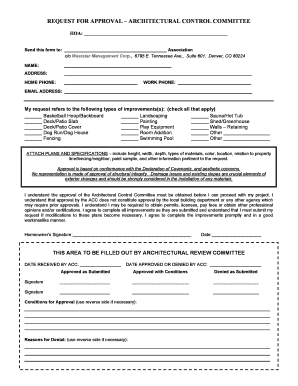
Get Co Weststar Management Architectural Control Committee Request For Approval 2005-2025
How it works
-
Open form follow the instructions
-
Easily sign the form with your finger
-
Send filled & signed form or save
How to fill out the CO Weststar Management Architectural Control Committee Request For Approval online
This guide provides comprehensive instructions on how to fill out the CO Weststar Management Architectural Control Committee Request For Approval form online. Whether you are a homeowner looking to make modifications or enhancements to your property, this guide will ensure that you complete the form accurately and efficiently.
Follow the steps to successfully complete your request for architectural approval.
- Click ‘Get Form’ button to obtain the form and open it in the editor.
- Begin by filling in your name in the designated field. Ensure that you enter your full legal name for clarity.
- Provide your complete address in the corresponding section. This should include your street address, city, state, and zip code.
- Input your home phone number in the specified field. If you do not have a home phone, provide an alternative contact number.
- Enter your work phone number, if applicable. This will serve as an additional method of contact regarding your request.
- Fill in your email address in the provided section. A valid email is crucial for receiving updates about your request.
- Check all boxes that correspond to the types of improvement(s) you are requesting approval for. Make sure to review the list carefully.
- Attach any relevant plans and specifications related to your request. This should include detailed descriptions of the proposed changes such as dimensions, types of materials, color, and the location in relation to property lines.
- Acknowledge your understanding of the approval process by reviewing the related statements within the form. This includes awareness of local requirements and the nature of approval provided by the Architectural Control Committee.
- Sign and date the form at the designated signature field. This acts as confirmation of your request and understanding of the responsibilities involved.
- Once all fields are completed, you can save your changes, download a copy for your records, print the form, or share it via email with the appropriate authorities as needed.
Submit your request online to ensure your project aligns with community standards.
Industry-leading security and compliance
US Legal Forms protects your data by complying with industry-specific security standards.
-
In businnes since 199725+ years providing professional legal documents.
-
Accredited businessGuarantees that a business meets BBB accreditation standards in the US and Canada.
-
Secured by BraintreeValidated Level 1 PCI DSS compliant payment gateway that accepts most major credit and debit card brands from across the globe.


