Loading
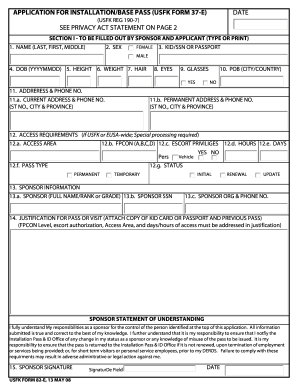
Get Usfk 82-e 2008-2025
How it works
-
Open form follow the instructions
-
Easily sign the form with your finger
-
Send filled & signed form or save
How to fill out the USFK 82-E online
This guide provides a clear, step-by-step approach to completing the USFK 82-E form online. Whether you are a sponsor or an applicant, this resource will help you navigate the process with confidence.
Follow the steps to fill out the USFK 82-E online clearly and effectively.
- Press the ‘Get Form’ button to access the USFK 82-E form and open it in the editor.
- In Section I, fill out the applicant's name in the format of last name, first name, and middle name. Mark the appropriate checkbox to indicate the applicant's sex.
- Provide the applicant’s Korean Identification Number (KID), Social Security Number (SSN), or Passport Number in the specified field.
- Input the Date of Birth in the format YYYYMMDD.
- Enter the applicant's height in inches.
- Input the applicant's weight in pounds.
- Specify the hair color of the applicant; if applicable, state 'None' for no hair.
- Indicate the eye color of the applicant.
- Check 'Yes' if the applicant wears glasses, otherwise select 'No'.
- Provide the applicant’s place of birth, including city and country.
- Input the current address and phone number, or state 'Same as Block 11.b.' if they are the same as the permanent address.
- Specify the access requirements, noting any necessary areas for access such as USFK-wide or specific installations.
- Indicate the required Force Protection Condition (FPCON).
- Specify the authorization for escort privileges and include the number of persons allowed to escort.
- Enter the authorized access hours and the days of the week permitted for access.
- Select the type of pass being requested and the status of the application.
- In the sponsor information section, input the sponsor's full name, rank, and Social Security Number.
- Provide the sponsor's organization and their contact number.
- Justify the need for the pass by addressing the FPCON, escort authorization, access area, and days/hours.
- Print the form or use the digital signature option to sign and input the date of signature.
- Proceed to sections II through V as required, filling in information as directed, including signatures and dates, until the final submission options appear.
- Finally, save changes, download, print, or share the completed form as necessary.
Complete your application online today to ensure swift processing of your USFK 82-E form.
Industry-leading security and compliance
US Legal Forms protects your data by complying with industry-specific security standards.
-
In businnes since 199725+ years providing professional legal documents.
-
Accredited businessGuarantees that a business meets BBB accreditation standards in the US and Canada.
-
Secured by BraintreeValidated Level 1 PCI DSS compliant payment gateway that accepts most major credit and debit card brands from across the globe.


