Loading
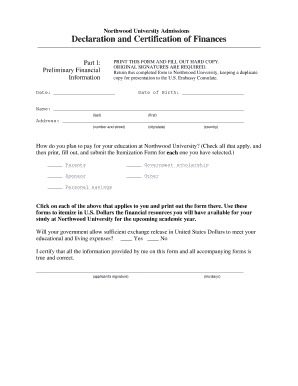
Get Northwood University Declaration And Certification Of Finances 2005-2025
How it works
-
Open form follow the instructions
-
Easily sign the form with your finger
-
Send filled & signed form or save
How to fill out the Northwood University Declaration and Certification of Finances online
This guide provides detailed instructions on completing the Northwood University Declaration and Certification of Finances online. Each step is designed to ensure that users can fill out the form accurately and efficiently.
Follow the steps to complete your financial declaration seamlessly.
- Press the ‘Get Form’ button to access the document and open it for editing with the necessary fields.
- Begin with Part I: Preliminary Financial Information. Enter the date, your date of birth, and your full name (last and first) in the designated fields. Provide your current address, including street number, city/state, and country.
- Indicate how you plan to finance your education by checking all the applicable options: Parents, Government scholarship, Sponsor, Other, Personal savings. Make sure to print and fill out the Itemization Form for each selected option.
- Answer whether your government will allow sufficient exchange release in U.S. Dollars by selecting 'Yes' or 'No.'
- Sign the form where indicated, ensuring that your signature is dated correctly.
- Proceed to Part IIa: Parents Information if applicable. Provide the applicant's name, parents' names, their address, employment details, and yearly income for both parents.
- Fill out family details, including the number of family members at home, in college, and in school. Provide bank account information for savings and checking.
- Have both parents sign the form, along with the signature of a bank official where required, ensuring all signatures are dated.
- Complete Parts IIb, IIc, IId, and IIe as necessary for any sponsors, personal savings, government scholarships, or other financial support. Repeat similar instructions as in Part IIa for each applicable section.
- After completing all requisite parts, save the changes, and ensure you maintain a duplicate copy for presentation to the U.S. Embassy Consulate.
Begin filling out your Northwood University Declaration and Certification of Finances today to secure your educational funding.
The Certificate of Finances form demonstrates the student/sponsor understand what their estimated expenses are, that they have sufficient funds, and are willing to use the funds for the student's education.
Industry-leading security and compliance
US Legal Forms protects your data by complying with industry-specific security standards.
-
In businnes since 199725+ years providing professional legal documents.
-
Accredited businessGuarantees that a business meets BBB accreditation standards in the US and Canada.
-
Secured by BraintreeValidated Level 1 PCI DSS compliant payment gateway that accepts most major credit and debit card brands from across the globe.


