Loading
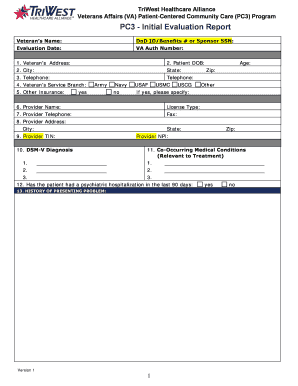
Get Triwest Healthcare Alliance Pc3 - Initial Evaluation Report 2015-2025
How it works
-
Open form follow the instructions
-
Easily sign the form with your finger
-
Send filled & signed form or save
How to fill out the TriWest Healthcare Alliance PC3 - Initial Evaluation Report online
The TriWest Healthcare Alliance PC3 - Initial Evaluation Report is an essential document for veterans seeking healthcare services. This guide provides clear, step-by-step instructions to help you complete the form online effectively.
Follow the steps to fill out the form accurately and efficiently.
- Click ‘Get Form’ button to obtain the form and open it in the editor.
- Begin by entering the veteran’s name at the top of the form. This is a crucial identifier for the record.
- Fill in the DoD ID/Benefits number or Sponsor SSN, ensuring that the information is accurate and matches official documents.
- Provide the evaluation date. This should reflect the date of the assessment for the record.
- Input the VA Authorization Number, which is necessary for processing the claim.
- Complete the veteran’s address section, including street address, city, state, and zip code.
- Enter the patient's date of birth followed by their telephone number to facilitate contact.
- Specify the veteran’s service branch by checking the appropriate box.
- If applicable, indicate whether the veteran has other insurance by selecting yes or no, and provide details if yes.
- Complete the provider name, license type, telephone number, and address of the individual conducting the evaluation.
- Fill in the provider's TIN and NPI numbers for identification and billing purposes.
- Input the DSM-V diagnosis and any co-occurring medical conditions relevant to treatment.
- Indicate whether the patient has had a psychiatric hospitalization in the last 90 days by selecting yes or no.
- Provide a brief narrative of the treatment plan, including identified problems, goals, and methods.
- Ensure the provider signs the form, entering their credentials and the date.
- Once all fields are completed, you can save changes, download, print, or share the form as necessary.
Complete the TriWest Healthcare Alliance PC3 - Initial Evaluation Report online today to ensure timely processing of your healthcare needs.
Under Claims & Payments, select the Claim Status option. If you have problems checking your claims status, visit Availity to use the secure "Chat with TriWest" feature, or call TriWest Claims Customer Service at 877-CCN-TRIW (877-226-8749) from 8 a.m. to 6 p.m. in your time zone.
Industry-leading security and compliance
US Legal Forms protects your data by complying with industry-specific security standards.
-
In businnes since 199725+ years providing professional legal documents.
-
Accredited businessGuarantees that a business meets BBB accreditation standards in the US and Canada.
-
Secured by BraintreeValidated Level 1 PCI DSS compliant payment gateway that accepts most major credit and debit card brands from across the globe.


