Loading
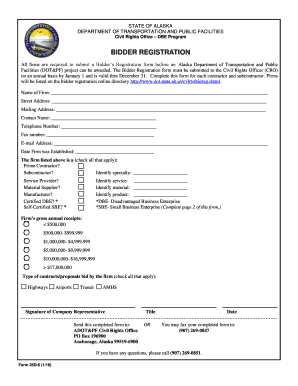
Get Ak 25d-6 2016-2026
How it works
-
Open form follow the instructions
-
Easily sign the form with your finger
-
Send filled & signed form or save
How to use or fill out the AK 25D-6 online
The AK 25D-6 form is essential for bidder registration with the Alaska Department of Transportation and Public Facilities. This guide provides a comprehensive overview of the form's components and step-by-step instructions for filling it out online.
Follow the steps to complete the AK 25D-6 form online.
- Click the ‘Get Form’ button to access the AK 25D-6 form and open it in the designated editor.
- Begin by entering the name of your firm in the designated field. Ensure that you provide the full legal name as registered.
- Fill in the street address and mailing address for your firm. Ensure both addresses are accurate to avoid any correspondence issues.
- Enter the contact name of the representative who will be responsible for communications regarding this registration.
- Provide the telephone number and fax number associated with your firm, making sure all numbers are correct for reliable contact.
- Input the email address of the contact person. This should be an active email account for receiving important updates.
- Indicate the date your firm was established. This is crucial for verifying eligibility.
- Check all applicable boxes that describe your firm's capacity: Prime Contractor, Subcontractor, Service Provider, Material Supplier, or Manufacturer.
- If applicable, identify the specialty service, material, or product your firm provides in the relevant fields.
- Select your firm’s gross annual receipts from the provided ranges, ensuring you accurately reflect your firm's financial size.
- Check all types of contracts or proposals your firm bids on, including categories like Highways, Airports, Transit, or AMHS.
- Have the authorized company representative sign the form and include their title and date of signing.
- Submit the completed form to the designated address provided for the ADOT&PF Civil Rights Office, or fax it to the specified number.
- Once everything is complete, make sure to save any changes made to the document, and consider downloading or printing a copy for your records.
Complete your AK 25D-6 form online today to ensure your firm's eligibility for Alaska DOT&PF projects.
Industry-leading security and compliance
US Legal Forms protects your data by complying with industry-specific security standards.
-
In businnes since 199725+ years providing professional legal documents.
-
Accredited businessGuarantees that a business meets BBB accreditation standards in the US and Canada.
-
Secured by BraintreeValidated Level 1 PCI DSS compliant payment gateway that accepts most major credit and debit card brands from across the globe.


