Loading
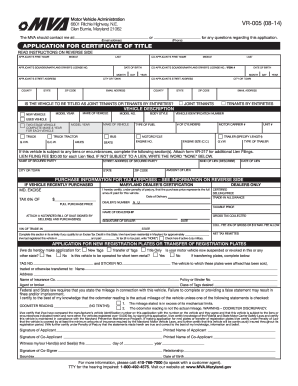
Get Md Vr-005 2014
How it works
-
Open form follow the instructions
-
Easily sign the form with your finger
-
Send filled & signed form or save
How to fill out the MD VR-005 online
Filling out the MD VR-005 online can be a straightforward process if you follow the correct steps. This guide provides detailed instructions to help streamline your application for a certificate of title in Maryland.
Follow the steps to complete the MD VR-005 online.
- Click the ‘Get Form’ button to obtain the form and open it in your digital editor.
- Enter your personal information in the applicant section. This includes your first name, middle name, last name, and Maryland driver's license number or Soundex code.
- If applicable, fill in the co-applicant's information beside yours, including their first name, date of birth, and Maryland driver's license number or Soundex code.
- Provide the street address for both the applicant and co-applicant, including the county, state, city or town, and zip code.
- Complete the vehicle description section by entering the make, model year, model number, body style, and vehicle identification number (VIN). Indicate if the vehicle is new or used.
- If the vehicle is subject to any liens, fill out the lien information, including the name and address of the secured party, type of lien, date, and amount.
- Fill out the purchase information for tax purposes, indicating the full purchase price and making sure to calculate the Maryland excise tax appropriately.
- If you are transferring or applying for new registration plates, complete that section as well, providing necessary details about the current plates and their status.
- Certify the odometer reading and sign the application. Include your printed name and, if applicable, the co-applicant's signature and name.
- Review all the information you have provided to ensure accuracy. Once complete, you may save changes, download, print, or share the form as necessary.
Start and complete your MD VR-005 application online today to ensure a smooth title transfer.
Get form
Experience a faster way to fill out and sign forms on the web. Access the most extensive library of templates available.
You cannot legally drive a car with a salvage title in Maryland until it has been repaired and passed inspection. Once the vehicle has received a clean bill of health from an official inspection station, you can apply for a clean title, using the MD VR-005 application as part of the process, which allows you to drive your vehicle legally.
Get This Form Now!
Use professional pre-built templates to fill in and sign documents online faster. Get access to thousands of forms.
Industry-leading security and compliance
US Legal Forms protects your data by complying with industry-specific security standards.
-
In businnes since 199725+ years providing professional legal documents.
-
Accredited businessGuarantees that a business meets BBB accreditation standards in the US and Canada.
-
Secured by BraintreeValidated Level 1 PCI DSS compliant payment gateway that accepts most major credit and debit card brands from across the globe.


