Loading
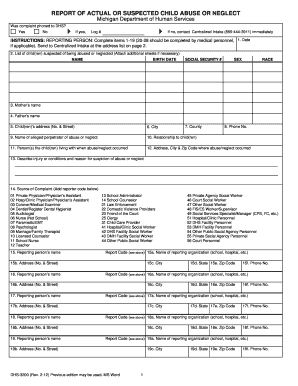
Get Cdl Self Certification Form
How it works
-
Open form follow the instructions
-
Easily sign the form with your finger
-
Send filled & signed form or save
How to fill out the Cdl Self Certification Form online
Filling out the Cdl Self Certification Form online can seem challenging, but with the right guidance, you can complete it efficiently. This guide provides step-by-step instructions to help you navigate each section of the form with ease.
Follow the steps to complete the Cdl Self Certification Form online.
- Press the ‘Get Form’ button to access the Cdl Self Certification Form and open it in your preferred editor.
- Begin by entering the current date in the designated field. This indicates when you are completing the form.
- Provide the name of the child or children suspected of being abused or neglected. If necessary, attach additional sheets for more names.
- Fill in the birth date and social security number for each child listed. This information helps to uniquely identify the child.
- Enter the sex and race of each child, as these details may be relevant to the assessment.
- Complete the section for the mother’s and father’s names, ensuring to include any substitutes if applicable.
- List the address where the child resides, including the street number, city, and county.
- Provide the phone number for the household where the child lives to facilitate communication.
- Identify the alleged perpetrator of the abuse or neglect by entering their name along with their relationship to the child.
- Describe the circumstances surrounding the abuse or neglect, including details about injuries observed and reasons for suspicion.
- Complete the information about the source of the complaint. You may need to check the appropriate box that describes your professional status.
- Ensure that all personal details are accurate, particularly for the reporting person and any organizations involved.
- After filling in all the necessary fields, review the form for any errors or missing information.
- Once satisfied with the form, proceed to save your changes, and download, print, or share the form as required.
Begin filling out your Cdl Self Certification Form online today to ensure accurate and timely reporting.
Get form
Experience a faster way to fill out and sign forms on the web. Access the most extensive library of templates available.
Yes, you can apply for your CDL permit on your own. However, you will need to complete specific forms, including the CDL Self Certification Form, to verify your medical status. By visiting US Legal Forms, you can easily find and fill out all the necessary documents, ensuring a smooth application process.
Get This Form Now!
Use professional pre-built templates to fill in and sign documents online faster. Get access to thousands of forms.
Industry-leading security and compliance
US Legal Forms protects your data by complying with industry-specific security standards.
-
In businnes since 199725+ years providing professional legal documents.
-
Accredited businessGuarantees that a business meets BBB accreditation standards in the US and Canada.
-
Secured by BraintreeValidated Level 1 PCI DSS compliant payment gateway that accepts most major credit and debit card brands from across the globe.


