Loading
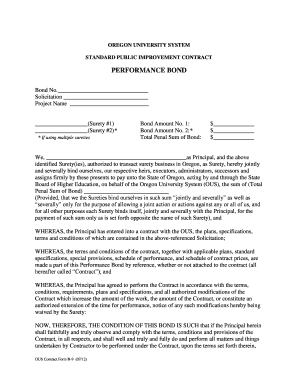
Get Ous Contract Form B-9 2012-2026
How it works
-
Open form follow the instructions
-
Easily sign the form with your finger
-
Send filled & signed form or save
How to fill out the OUS Contract Form B-9 online
The OUS Contract Form B-9 is essential for users entering into agreements with the Oregon University System. This guide provides clear, step-by-step instructions to help you fill out the form accurately and effectively online.
Follow the steps to complete the OUS Contract Form B-9 online.
- Press the ‘Get Form’ button to acquire the form and open it in your preferred editing tool.
- In the designated fields, enter the bond number on the first line. This unique identifier is crucial for tracking the bond.
- Fill in the solicitation information in the next field, indicating specific details related to the project.
- Complete the project name field to identify the project related to the contract.
- When working with sureties, fill out the respective surety fields. If multiple sureties are involved, include pertinent information for each.
- Input the bond amounts for each listed surety in their respective fields. Ensure accuracy in these financial figures as they reflect your obligations.
- Calculate and enter the total penal sum of the bond to finalize your financial commitment.
- In the principal section, enter the name of the individual or entity that serves as the principal for the bond.
- Following this, sign the form in the area provided for the principal's authorized representative, including their official capacity.
- If applicable, add signatures for each surety if you are using multiple bonds. Ensure that the power-of-attorney documentation accompanies each bond if required.
- Review all the information entered for accuracy and completeness. Once verified, save the changes, and proceed to download, print, or share the completed form as required.
Complete your OUS Contract Form B-9 online to ensure your contract obligations are met efficiently.
Related links form
Industry-leading security and compliance
US Legal Forms protects your data by complying with industry-specific security standards.
-
In businnes since 199725+ years providing professional legal documents.
-
Accredited businessGuarantees that a business meets BBB accreditation standards in the US and Canada.
-
Secured by BraintreeValidated Level 1 PCI DSS compliant payment gateway that accepts most major credit and debit card brands from across the globe.


