Loading
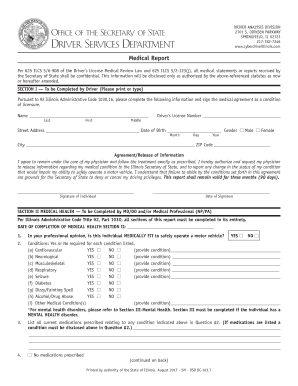
Get Il Dsd Dc-163 2017
How it works
-
Open form follow the instructions
-
Easily sign the form with your finger
-
Send filled & signed form or save
How to fill out the IL DSD DC-163 online
The IL DSD DC-163 is a vital document used for medical reporting related to driver safety in Illinois. This guide provides clear instructions to help you successfully complete the form online, ensuring you fulfill the necessary requirements for driver licensure.
Follow the steps to accurately complete the form.
- Click the ‘Get Form’ button to access the IL DSD DC-163 and open it in your preferred editor.
- Begin with Section I, where you will enter personal information. Provide your full name, driver’s license number, street address, date of birth, and gender. Ensure that all entries are clear and legible.
- In Section I, complete the agreement/release of information. This involves signing your name and including the date of signature, affirming your commitment to follow the medical advice given by your physician.
- Move to Section II, which must be filled out by your medical provider. They will assess your medical fitness to operate a motor vehicle by answering specific questions regarding various health conditions.
- Your medical provider will need to document any relevant medical conditions you may have, including cardiovascular, neurological, musculoskeletal, and respiratory conditions, and indicate if these may impair driving.
- Further, your medical provider will list any current medications prescribed, and their control status regarding your ability to drive safely.
- If applicable, Section III should be filled out only if there is a mental health disorder. Your provider must indicate a diagnosis, list any relevant medications, and assess your mental fitness to drive.
- Include any additional information in Section IV that may be pertinent to your driving capabilities.
- Finally, ensure that your medical provider completes Section V, providing their information, signature, and date of completion. Check for clarity and accuracy in their entries.
- Once all sections are duly completed, save your changes, and choose to download, print, or share the form as needed.
Complete your medical report form online today to ensure your driving privileges.
Get form
Experience a faster way to fill out and sign forms on the web. Access the most extensive library of templates available.
Related links form
Failing the vision test at the Illinois DMV means you cannot proceed with processing your driver's license. The DMV will likely ask for an eye exam taken with a qualified eye care provider. Once you receive the results, you can submit them for review. The IL DSD DC-163 provides important information on guidelines and requirements to help you navigate this process smoothly.
Get This Form Now!
Use professional pre-built templates to fill in and sign documents online faster. Get access to thousands of forms.
Industry-leading security and compliance
US Legal Forms protects your data by complying with industry-specific security standards.
-
In businnes since 199725+ years providing professional legal documents.
-
Accredited businessGuarantees that a business meets BBB accreditation standards in the US and Canada.
-
Secured by BraintreeValidated Level 1 PCI DSS compliant payment gateway that accepts most major credit and debit card brands from across the globe.


