Loading
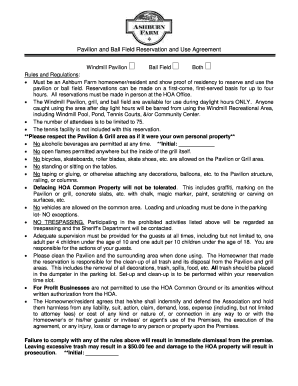
Get Va Ashburn Farm Pavilion And Ball Field Reservation And Use Agreement
How it works
-
Open form follow the instructions
-
Easily sign the form with your finger
-
Send filled & signed form or save
How to fill out the VA Ashburn Farm Pavilion And Ball Field Reservation And Use Agreement online
This guide will assist you in completing the VA Ashburn Farm Pavilion And Ball Field Reservation And Use Agreement online. By following these steps, you can ensure that your reservation process is straightforward and efficient.
Follow the steps to successfully complete your reservation agreement.
- Click ‘Get Form’ button to obtain the form and open it in the editor.
- Select whether you are reserving the Windmill Pavilion, the Ball Field, or both by checking the appropriate box.
- Review the rules and regulations included in the agreement. You will need to provide your acknowledgment by initialing where indicated, specifically regarding restrictions such as no alcohol or open flames.
- Fill out the Resident Information section comprehensively. Enter your name, email address, home address, telephone number, total number of attendees, date of the event, and the time for the event.
- Sign and date the agreement in the designated area, confirming your compliance with the rules listed.
- After completing all necessary sections, save your changes. You can also download or print the form for your records or to share it with others as needed.
Complete your VA Ashburn Farm Pavilion And Ball Field Reservation And Use Agreement online today!
Industry-leading security and compliance
US Legal Forms protects your data by complying with industry-specific security standards.
-
In businnes since 199725+ years providing professional legal documents.
-
Accredited businessGuarantees that a business meets BBB accreditation standards in the US and Canada.
-
Secured by BraintreeValidated Level 1 PCI DSS compliant payment gateway that accepts most major credit and debit card brands from across the globe.


