Loading
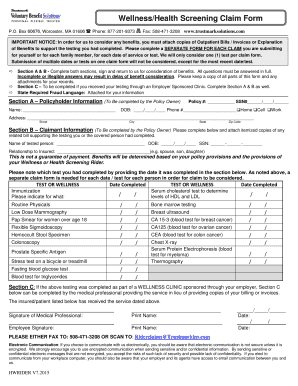
Get Trustmark A112-2506 2015
How it works
-
Open form follow the instructions
-
Easily sign the form with your finger
-
Send filled & signed form or save
How to fill out the Trustmark A112-2506 online
Completing the Trustmark A112-2506 form online is a straightforward process designed to help you submit your health screening claims efficiently. This guide will walk you through each step, ensuring that all necessary information is accurately provided to facilitate your benefits consideration.
Follow the steps to complete the Trustmark A112-2506 form online.
- Click ‘Get Form’ button to obtain the Trustmark A112-2506 form and open it in your chosen editor.
- Begin with Section A, which collects policyholder information. Enter your full name, policy number, social security number, date of birth, and phone number (indicate if it is home, cell, or work). Provide your complete address, ensuring that every field is filled in correctly.
- Proceed to Section B, where you must provide claimant information. Fill in the name, date of birth, and social security number of the tested person. Specify their relationship to you (the insured) and ensure to attach itemized copies of related bills or explanations of benefits.
- In this section, indicate the tests that were completed by providing the corresponding dates. Remember, you must submit a separate claim form for each date or test.
- If applicable, complete Section C by having the medical professional sign and print their name, along with the date of the service provided through an employer-sponsored clinic.
- Review all entries for completeness and accuracy. Incomplete or illegible answers may delay the processing of your claim.
- Once all information is correctly filled in, save your changes, and prepare to submit your claim either via fax or electronically, ensuring any sensitive information is sent securely.
Begin your claim submission process by completing the Trustmark A112-2506 form online today.
Get form
Experience a faster way to fill out and sign forms on the web. Access the most extensive library of templates available.
Get This Form Now!
Use professional pre-built templates to fill in and sign documents online faster. Get access to thousands of forms.
Industry-leading security and compliance
US Legal Forms protects your data by complying with industry-specific security standards.
-
In businnes since 199725+ years providing professional legal documents.
-
Accredited businessGuarantees that a business meets BBB accreditation standards in the US and Canada.
-
Secured by BraintreeValidated Level 1 PCI DSS compliant payment gateway that accepts most major credit and debit card brands from across the globe.


