Loading
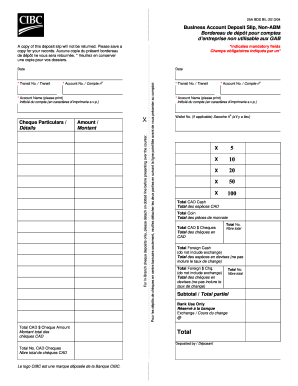
Get Canada Cibc 25a Bds Bil 2013
How it works
-
Open form follow the instructions
-
Easily sign the form with your finger
-
Send filled & signed form or save
How to fill out the Canada CIBC 25A BDS BIL online
Filling out the Canada CIBC 25A BDS BIL is a straightforward process that facilitates the deposit of funds into your business account. This guide provides step-by-step instructions to ensure your submission is accurate and efficient.
Follow the steps to successfully complete your deposit slip.
- Click ‘Get Form’ button to obtain the form and open it in the editor.
- Start by filling in the *Transit No. / Transit field. This number is essential for the processing of your deposit and can be found on your bank information.
- Next, enter the date of your deposit in the provided *Date field. Make sure to write the date in the correct format specified on the form.
- Fill out your *Account No. / Compte no. This number identifies your specific business account where the funds will be deposited.
- Indicate the *Amount / Montant you are depositing in the designated field. Ensure that the amount is entered correctly to avoid any processing issues.
- For in-branch cheque deposits, detach the portion of the form along the dotted line before you present it at the counter.
- Complete the *Account Name section by printing your account name clearly. This information is crucial for correct identification of your deposit.
- If you are depositing multiple cheques or cash, make sure to complete the relevant fields to indicate the total amounts for both CAD and foreign currencies.
- Once all fields are filled, review your information for accuracy. It is important to check that all mandatory fields marked with an asterisk (*) are complete.
- Finally, save a copy of the completed deposit slip for your records before printing or sharing it as needed.
Start completing your documents online today for a smoother banking experience.
Get form
Experience a faster way to fill out and sign forms on the web. Access the most extensive library of templates available.
Get This Form Now!
Use professional pre-built templates to fill in and sign documents online faster. Get access to thousands of forms.
Industry-leading security and compliance
US Legal Forms protects your data by complying with industry-specific security standards.
-
In businnes since 199725+ years providing professional legal documents.
-
Accredited businessGuarantees that a business meets BBB accreditation standards in the US and Canada.
-
Secured by BraintreeValidated Level 1 PCI DSS compliant payment gateway that accepts most major credit and debit card brands from across the globe.


