Loading
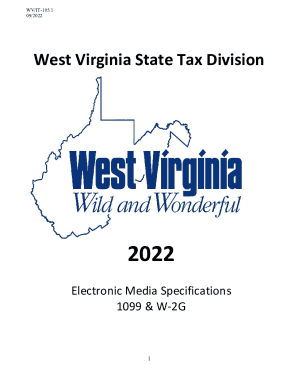
Get West Virginia State Tax Department Specifications For Filing W ...
How it works
-
Open form follow the instructions
-
Easily sign the form with your finger
-
Send filled & signed form or save
How to fill out the West Virginia State Tax Department Specifications For Filing W online
Filing the West Virginia State Tax Department Specifications For Filing W is an essential process for ensuring compliance with state tax regulations. This guide provides you with a clear and supportive step-by-step approach to completing the form online, making the process easier for everyone.
Follow the steps to successfully fill out the form online.
- Click the ‘Get Form’ button to obtain the form and open it in the appropriate editing environment.
- Review the general information section and ensure all necessary information is accurately prepared, including your tax year and specific identifiers.
- Fill out the payer record with your business information, ensuring it matches the details registered with the West Virginia State Tax Division.
- Enter the appropriate information for each employee, including their names and addresses, by selecting 'Add A Record' for each new entry.
- Complete the required fields for the 1099 types associated with each employee, ensuring accurate data entry to avoid submission errors.
- After entering all employee records, proceed to verify the payer/employer data which should be pre-populated from your registration.
- Submit the completed form by selecting the appropriate submit option, entering your credentials as prompted, and confirming your submission.
- Upon successful submission, save or print the confirmation, and keep it for your records as proof of filing.
Start your online filing process today and ensure your compliance with West Virginia tax requirements.
In order to register a withholding only account, complete the Business Registration Application, Form WV/BUS-APP. This application is available on our website at .wvtax.gov. Click on Forms on the left-hand side of the screen. Then click on Business Registration or you can register online at .business4wv.com .
Industry-leading security and compliance
US Legal Forms protects your data by complying with industry-specific security standards.
-
In businnes since 199725+ years providing professional legal documents.
-
Accredited businessGuarantees that a business meets BBB accreditation standards in the US and Canada.
-
Secured by BraintreeValidated Level 1 PCI DSS compliant payment gateway that accepts most major credit and debit card brands from across the globe.


