Loading
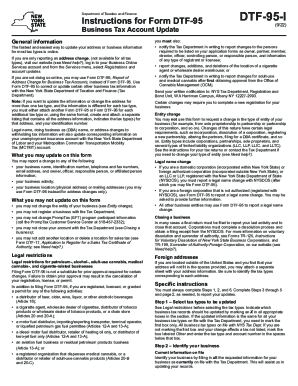
Get Instructions For Form Dtf-95 Business Tax Account Update Revised 9/22
How it works
-
Open form follow the instructions
-
Easily sign the form with your finger
-
Send filled & signed form or save
How to fill out the Instructions For Form DTF-95 Business Tax Account Update Revised 9/22 online
Filling out the Instructions For Form DTF-95 is essential for updating your business tax account information efficiently. This guide provides clear and step-by-step instructions tailored to help all users navigate the process smoothly, ensuring that necessary changes are completed online with ease.
Follow the steps to complete your business tax account update online.
- Click the 'Get Form' button to obtain the form and open it in the editor. This allows you to access the correct document needed for updating your business tax information.
- Identify your business by entering the required current information on file with the Tax Department. This includes your identification number, legal name, trade name (DBA), business telephone and fax numbers, email address, and physical address.
- Specify the tax types you wish to update by marking an X in the appropriate boxes. If the change applies to all business tax types, mark 'All business tax types on file with NYS Tax Dept.' If not, select 'Other' and detail the specific tax type and account number.
- If applicable, complete your updated information such as legal name changes or address changes followed by marking ‘updated information’ for any new addresses.
- Provide information for owners, officers, and responsible persons only if there are changes. Include all necessary details and mark if you are adding, removing, or revising any information in this section.
- If you sold or transferred your business, record the buyer's details and the sale date. If there is a change in your business activity, describe the new activity and include the corresponding NAICS code.
- Sign and date the form once all updates are completed. Include your title and contact details before mailing the completed form to the designated address provided in the instructions.
Complete your documents online today for a seamless business tax account update.
Send your written notification to: NYS Tax Department, Registration and Bond Unit, W A Harriman Campus, Albany NY 12227-2993.
Industry-leading security and compliance
US Legal Forms protects your data by complying with industry-specific security standards.
-
In businnes since 199725+ years providing professional legal documents.
-
Accredited businessGuarantees that a business meets BBB accreditation standards in the US and Canada.
-
Secured by BraintreeValidated Level 1 PCI DSS compliant payment gateway that accepts most major credit and debit card brands from across the globe.


