Loading
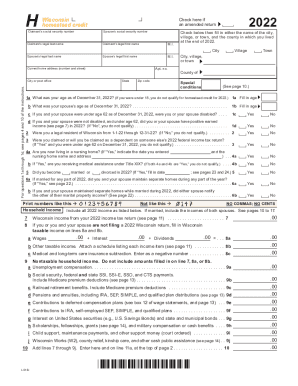
Get Wi I-016 Schedule H 2022
How it works
-
Open form follow the instructions
-
Easily sign the form with your finger
-
Send filled & signed form or save
How to fill out the WI I-016 Schedule H online
This guide provides a clear, step-by-step approach to completing the WI I-016 Schedule H online for the Wisconsin homestead credit. Whether you are a first-time filer or need a refresher, this resource will support your efforts in accurately filling out the form.
Follow the steps to successfully complete your WI I-016 Schedule H online.
- Press the ‘Get Form’ button to access the WI I-016 Schedule H and open it in the online editor.
- Fill in the claimant’s social security number, legal last name, first name, and middle initial in the appropriate fields. Ensure accuracy to prevent processing delays.
- Input the spouse’s social security number and their legal names as required in the designated fields.
- Indicate your current home address, including city, state, and zip code. Specify the type of jurisdiction you reside in (city, village, or town).
- Answer questions 1a through 1d regarding ages, disabilities, and earned income status to determine eligibility. Refer to the instructions on pages 4 and 10 as needed.
- Confirm your legal residency in Wisconsin for the entire year by responding to question 2.
- Provide details regarding your dependent status in question 3. Include necessary sections that apply.
- Complete the income section by entering all sources of income as specified in lines 7 through 9j. Follow the instructions from pages 10 to 17 to ensure all required information is captured.
- After entering all relevant income figures and deductions, sum the totals as instructed in the form for lines 10 through 19, taking care to compute the applicable credit amount.
- Finally, review all entered information for accuracy. Save your changes, then download, print, or share the completed form as needed.
Complete your WI I-016 Schedule H online today to ensure timely filing and processing of your homestead credit.
Get form
Experience a faster way to fill out and sign forms on the web. Access the most extensive library of templates available.
Get This Form Now!
Use professional pre-built templates to fill in and sign documents online faster. Get access to thousands of forms.
Industry-leading security and compliance
US Legal Forms protects your data by complying with industry-specific security standards.
-
In businnes since 199725+ years providing professional legal documents.
-
Accredited businessGuarantees that a business meets BBB accreditation standards in the US and Canada.
-
Secured by BraintreeValidated Level 1 PCI DSS compliant payment gateway that accepts most major credit and debit card brands from across the globe.


