Loading
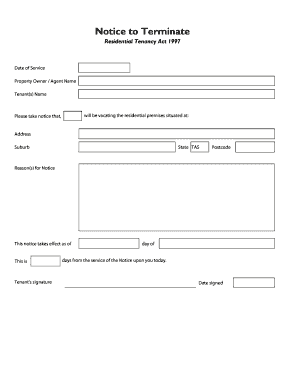
Get Au Cbos Notice To Terminate 2013-2025
How it works
-
Open form follow the instructions
-
Easily sign the form with your finger
-
Send filled & signed form or save
How to fill out the AU CBOS Notice To Terminate online
Filling out the AU CBOS Notice To Terminate online can be straightforward with the right guidance. This guide will walk you through each section of the form, ensuring that you complete it accurately and effectively.
Follow the steps to fill out the AU CBOS Notice To Terminate form online
- Click ‘Get Form’ button to access the Notice To Terminate form and open it for editing.
- Begin by entering the date of service in the designated field. This indicates when you are officially notifying the tenant of your intention to terminate the lease.
- In the 'Property Owner / Agent Name' field, input the full name of the person or agency that owns or manages the property.
- Next, provide the names of the tenant(s) in the respective field. Ensure that you include all individuals who are listed on the lease agreement.
- Specify the complete address of the residential premises from which the tenant will be vacating. Include the street number, name, and any apartment or unit number as applicable.
- Indicate the state as TAS, followed by entering the suburb of the property, and conclude with the relevant postcode.
- In the 'Reason(s) for Notice' section, clearly outline the reasons why the notice is being issued. Be concise yet thorough in your explanation.
- Enter the effective date of the notice. This is the date when the notification becomes valid, typically a set number of days from the date you served the notice.
- A space will be provided for the tenant's signature. If possible, ensure that the tenant signs the document, acknowledging receipt of the notice.
- Finally, add the day and date when the form is signed. Review all entries for accuracy and completeness.
- Once you have filled out the form, you may save your changes, download it for your records, print it for physical delivery, or share it with relevant parties as needed.
Complete the AU CBOS Notice To Terminate form online today to ensure effective communication regarding lease termination.
There are severe consequences for not paying rent in BC. A tenant can be evicted within ten days if they miss a payment. Depending on the reason for eviction, the landlord needs to provide 10 - 120 days of notice. Tenants have a ranging window to dispute the eviction with the Residential Tenancy Branch (RTB).
Industry-leading security and compliance
US Legal Forms protects your data by complying with industry-specific security standards.
-
In businnes since 199725+ years providing professional legal documents.
-
Accredited businessGuarantees that a business meets BBB accreditation standards in the US and Canada.
-
Secured by BraintreeValidated Level 1 PCI DSS compliant payment gateway that accepts most major credit and debit card brands from across the globe.


