Loading
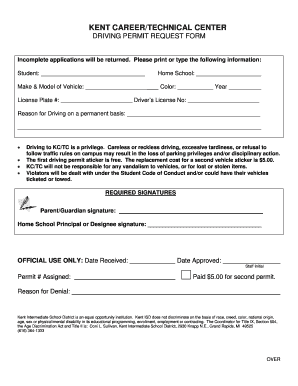
Get Mi Kent Career/technical Center Driving Permit Request Form 2013-2025
How it works
-
Open form follow the instructions
-
Easily sign the form with your finger
-
Send filled & signed form or save
How to fill out the MI Kent Career/Technical Center Driving Permit Request Form online
Completing the MI Kent Career/Technical Center Driving Permit Request Form online is essential for students seeking the privilege of driving to the center. This guide provides a step-by-step approach to ensure your form is filled out accurately and completely.
Follow the steps to complete your driving permit request form.
- Click the ‘Get Form’ button to access the MI Kent Career/Technical Center Driving Permit Request Form and open it for editing.
- Begin by providing your full name as the student in the designated field. Make sure to print or type clearly to prevent any misunderstandings.
- Enter the name of your home school in the provided section accurately. This information is critical for processing your request.
- Specify the make and model of the vehicle you intend to drive. This helps the center identify your vehicle on campus.
- Fill in the color and year of the vehicle in the respective fields, ensuring all details are correct.
- Provide your vehicle's license plate number and your driver's license number in the appropriate spaces.
- Read the conditions regarding driving privileges and ensure you agree to comply with them. This section outlines the consequences for violations.
- Obtain the necessary signatures. This includes a signature from a parent or guardian and from your home school principal or designee, confirming your request.
- After filling in all sections and obtaining signatures, review your form for completeness. Ensure no fields are left blank.
- Once you have verified all information is accurate, you can save changes, download, print, or share the completed form as needed.
Start the process of completing your driving permit request form online today.
Related links form
Industry-leading security and compliance
US Legal Forms protects your data by complying with industry-specific security standards.
-
In businnes since 199725+ years providing professional legal documents.
-
Accredited businessGuarantees that a business meets BBB accreditation standards in the US and Canada.
-
Secured by BraintreeValidated Level 1 PCI DSS compliant payment gateway that accepts most major credit and debit card brands from across the globe.


