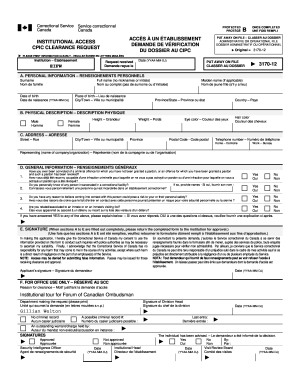
Get Canada Csc/scc 1279 2012-2026
How it works
-
Open form follow the instructions
-
Easily sign the form with your finger
-
Send filled & signed form or save
How to fill out the Canada CSC/SCC 1279 online
This guide provides comprehensive instructions on how to fill out the Canada CSC/SCC 1279 form online. Whether you are familiar with online forms or new to the process, this step-by-step guide will help you understand each section and ensure your form is completed accurately.
Follow the steps to successfully complete the form.
- Click ‘Get Form’ button to obtain the form and open it in the online editor.
- Begin with section A: Personal information. Fill out your surname, full name (without nicknames), date of birth, place of birth, and maiden name if applicable. Ensure all details are accurate.
- Move to section B: Physical description. Provide your height, weight, eye color, and hair color. This information is necessary for identification purposes.
- Proceed to section C: Address. Enter your street address, city or town, province, postal code, and telephone number (both home and work if applicable). If you represent a company or organization, include its name in the respective field.
- In section D: General information, respond to the questions regarding any criminal convictions, knowledge of incarcerated persons, potential risks to personal safety, and your relationship or association with inmates. Provide explanations if you answer 'Yes' to any of the questions.
- Complete section E: Signature. After filling out sections A to D, sign the form and include the date. By signing, you consent to allow the Correctional Service of Canada to use the information provided for necessary inquiries.
- Once you have filled out all sections of the form, review your entries for accuracy. After confirming that all information is complete, you can save changes, download a copy, print, or share the form as needed.
Take the next step and complete your Canada CSC/SCC 1279 form online today.
Generally, you cannot bring your phone when visiting an inmate in jail. Most facilities have strict policies against personal electronics during visitation to maintain security. Instead, you can usually use public phones provided in the facility to communicate. If you need more detailed information regarding these policies, uslegalforms can provide resources to help clarify the rules for Canada CSC/SCC 1279.
Industry-leading security and compliance
-
In businnes since 199725+ years providing professional legal documents.
-
Accredited businessGuarantees that a business meets BBB accreditation standards in the US and Canada.
-
Secured by BraintreeValidated Level 1 PCI DSS compliant payment gateway that accepts most major credit and debit card brands from across the globe.


