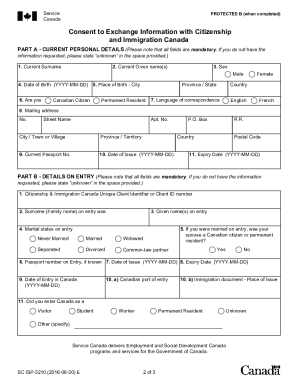
Get Canada Sc Isp-3210 2016-2026
How it works
-
Open form follow the instructions
-
Easily sign the form with your finger
-
Send filled & signed form or save
How to fill out the Canada SC ISP-3210 online
The Canada SC ISP-3210 form is essential for consenting to the exchange of information with Citizenship and Immigration Canada. This guide provides a clear and comprehensive overview of how to fill out the form online, ensuring you can complete the necessary sections accurately and efficiently.
Follow the steps to complete the Canada SC ISP-3210 form online.
- Press the ‘Get Form’ button to access the document and open it in the online editor.
- Begin by filling out Part A - Current Personal Details. All fields in this section are mandatory. Provide your current surname, given names, sex, date of birth, and place of birth. Specify your legal status in Canada by selecting one of the options: Canadian citizen or permanent resident. Indicate your preferred language for correspondence and complete the mailing address fields.
- In Part B - Details on Entry, fill in your Citizenship and Immigration Canada Unique Client Identifier or Client ID number if available. Provide your surname and given names as they were on entry into Canada, along with your marital status and any details about your spouse if applicable. Document your entry date into Canada and the Canadian port of entry, as well as the type of entry (visitor, student, worker, etc.).
- Complete Part C if you entered Canada as a permanent resident prior to 1973. Fill in the details of any accompanying individuals on your arrival, including their names and dates of birth. Also, indicate if either of your parents were born Canadian citizens and provide their names and dates of birth.
- In Part D - Provision of Consent, read the statements provided carefully. By signing and dating the form, you acknowledge your consent for Service Canada to collect and exchange the necessary information with Citizenship and Immigration Canada.
- Finally, review all entries for accuracy. Once satisfied, save your changes, and download the completed form. You can also choose to print or share the document as needed.
Complete your Canada SC ISP-3210 form online today for a smooth application process.
Related links form
If you need to notify immigration about a change of address in Canada, you can do so through the IRCC's online portal or by mail. Make sure to include your updated address alongside your application details, such as your file number or other identification, to ensure a proper update under the Canada SC ISP-3210 system. Staying proactive with your information helps maintain clear communication with immigration authorities.
Industry-leading security and compliance
-
In businnes since 199725+ years providing professional legal documents.
-
Accredited businessGuarantees that a business meets BBB accreditation standards in the US and Canada.
-
Secured by BraintreeValidated Level 1 PCI DSS compliant payment gateway that accepts most major credit and debit card brands from across the globe.


