Loading
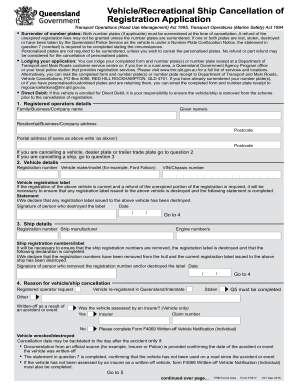
Get Au F3517 Es 2015
How it works
-
Open form follow the instructions
-
Easily sign the form with your finger
-
Send filled & signed form or save
How to fill out the AU F3517 ES online
The AU F3517 ES form is essential for cancelling the registration of a vehicle or recreational ship in Queensland. This guide aims to provide clear and supportive instructions on how to complete this form online, ensuring a smooth and efficient submission process.
Follow the steps to fill out the AU F3517 ES form online:
- Click ‘Get Form’ button to access the AU F3517 ES form and open it in your preferred editor.
- Begin by entering the registered operator's details. Include the family or business name, given name(s), residential or business address, and postcode. If the postal address is the same, write 'as above'.
- If you are cancelling a vehicle, dealer plate, or trailer trade plate, proceed to question 2. For ship cancellations, move to question 3.
- For vehicle cancellations, provide the registration number, the make and model of the vehicle, the VIN or chassis number, and the vehicle registration label. If a refund is requested, complete the statement confirming the destruction of the registration label.
- For ship cancellations, enter the registration number, ship manufacturer, and engine number(s). Ensure that the registration numbers are removed and the registration label is destroyed, then complete the necessary declaration.
- Indicate the reason for the cancellation in question 4. Options include re-registration in Queensland or interstate, a request from the registered operator, theft, or if the vehicle was written off.
- If the vehicle or ship was stolen, provide the details in question 5, including the date reported to police and whether it has been recovered. A police officer should complete and stamp the section as required.
- Complete the statement in section 6 to confirm that all information provided is accurate. This should be signed by the registered operator or an authorized company representative.
- If applicable, complete the statement in section 7 regarding the cancellation circumstances, ensuring signatures from all necessary operators are included.
- Address question 8 for personalized plates only, detailing whether they are to be cancelled or attached to another vehicle.
- After completing all sections of the form, review your responses for accuracy. You can then save changes, download, print, or share the form as needed.
Complete your AU F3517 ES form online today for a smooth cancellation process.
Get form
Experience a faster way to fill out and sign forms on the web. Access the most extensive library of templates available.
Related links form
Transferring rego in QLD without a Roadworthy Certificate (RWC) can be challenging, as most transfers require proof of vehicle safety. However, certain exceptions may apply depending on the circumstances. You should include the AU F3517 ES if it is necessary for taxation. To ensure you meet all requirements, accessing US Legal Forms can provide clarity on current regulations and necessary documentation.
Get This Form Now!
Use professional pre-built templates to fill in and sign documents online faster. Get access to thousands of forms.
Industry-leading security and compliance
US Legal Forms protects your data by complying with industry-specific security standards.
-
In businnes since 199725+ years providing professional legal documents.
-
Accredited businessGuarantees that a business meets BBB accreditation standards in the US and Canada.
-
Secured by BraintreeValidated Level 1 PCI DSS compliant payment gateway that accepts most major credit and debit card brands from across the globe.


