Loading
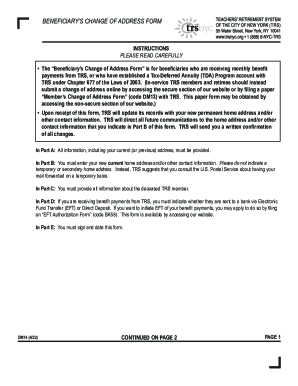
Get Ny Trs Dm14 2022-2025
How it works
-
Open form follow the instructions
-
Easily sign the form with your finger
-
Send filled & signed form or save
How to fill out the NY TRS DM14 online
The NY TRS DM14 is the Beneficiary's Change of Address Form that allows users receiving monthly benefits or participating in the Tax-Deferred Annuity Program to update their address and contact information. This guide provides clear, step-by-step instructions on how to complete the form online to ensure TRS has your most up-to-date information.
Follow the steps to complete the form accurately.
- Click ‘Get Form’ button to access the form and open it in the editor.
- In Part A, provide all necessary information including your current or previous address and contact details. Ensure all fields, such as your first name, last name, social security number, and previous home address, are fully completed.
- Move to Part B, where you will enter your new permanent home address and any other relevant contact information. It is crucial to include only your permanent address, not temporary or secondary addresses.
- In Part C, complete all necessary fields regarding the deceased TRS member, including their first name, last name, social security number, and TRS membership or retirement number.
- Proceed to Part D to indicate how your benefit payments are currently received, either through Electronic Fund Transfer or Direct Deposit. If you want to initiate EFT payments, be aware that you will need to apply separately using the EFT Authorization Form.
- Finally, in Part E, sign and date the form to certify the truthfulness of the information you have provided. If signing on behalf of the beneficiary, check the appropriate box and ensure to indicate your authority as an agent.
- After completing all sections, save your changes, and download or print the form for your records. You may also share it if necessary.
Take action now to complete your documents online and ensure your information is up-to-date.
Related links form
Teachers' Retirement System of the City of New York Here's how you can currently reach us: At TRS: Meet with a Member Services Representative and/or drop off paperwork during business hours. (Appointments are not required.) By Phone: Call 1 (888) 8-NYC-TRS.
Industry-leading security and compliance
US Legal Forms protects your data by complying with industry-specific security standards.
-
In businnes since 199725+ years providing professional legal documents.
-
Accredited businessGuarantees that a business meets BBB accreditation standards in the US and Canada.
-
Secured by BraintreeValidated Level 1 PCI DSS compliant payment gateway that accepts most major credit and debit card brands from across the globe.


