Loading
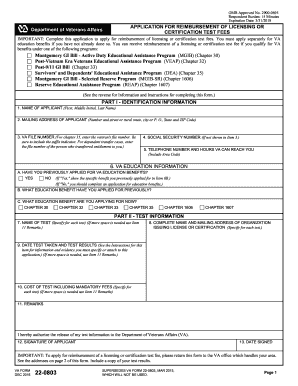
Get Va 22-0803 2014
How it works
-
Open form follow the instructions
-
Easily sign the form with your finger
-
Send filled & signed form or save
How to fill out the VA 22-0803 online
This guide provides clear, step-by-step instructions to help you fill out the VA 22-0803 form online. This application is essential for those seeking reimbursement for licensing or certification test fees through VA benefits.
Follow the steps to complete the VA 22-0803 online effectively.
- Click ‘Get Form’ button to access the form and open it in your editor. This will allow you to start completing your application.
- In Part I, provide your identification information, including your name, mailing address, VA file number, and social security number. Ensure that all the details are accurate and up-to-date.
- Next, include your telephone number and the times you are available for the VA to contact you. This will help facilitate communication regarding your application.
- Complete the VA education information section. Indicate whether you have previously applied for VA education benefits. If 'Yes,' provide the specifics of the benefit applied for in Item 6B.
- In Item 6C, select the current education benefit you are applying for, such as Chapter 30 or Chapter 33. Review the eligibility criteria for each chapter to ensure you choose the correct one.
- Proceed to Part II, where you will provide test information. In Item 7, specify the name of each test you took, ensuring the correct title is listed.
- In Item 8, include the full name and mailing address of the organization that issued your license or certificate.
- Item 9 requires the date you took the test and the test results. Make sure to attach a copy of your test results to your application.
- In Item 10, state the cost of each test you are seeking reimbursement for. Be precise and remember that some fees may not be eligible for reimbursement.
- In Item 11, you can provide any additional remarks or information you believe will assist the VA in processing your form.
- Finally, sign and date the form in Items 12 and 13, ensuring that you complete this final step to validate your application.
- Once all sections are completed, save your changes. You may also choose to download, print, or share the form as needed.
Complete your VA 22-0803 application online today for timely processing and reimbursement.
Get form
Experience a faster way to fill out and sign forms on the web. Access the most extensive library of templates available.
To get a certificate of eligibility from the VA for the GI Bill, veterans must fill out and submit VA Form 22-0803 to the Department of Veterans Affairs. You can submit this form online, by mail, or in person at a VA office. Ensuring that all required documentation is included will expedite the process. If you prefer a guided approach, uslegalforms offers tools to help you complete your application effortlessly.
Get This Form Now!
Use professional pre-built templates to fill in and sign documents online faster. Get access to thousands of forms.
Industry-leading security and compliance
US Legal Forms protects your data by complying with industry-specific security standards.
-
In businnes since 199725+ years providing professional legal documents.
-
Accredited businessGuarantees that a business meets BBB accreditation standards in the US and Canada.
-
Secured by BraintreeValidated Level 1 PCI DSS compliant payment gateway that accepts most major credit and debit card brands from across the globe.


